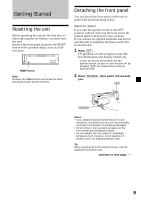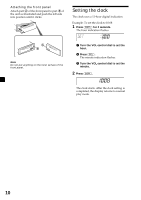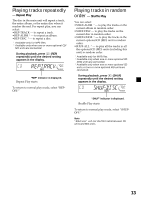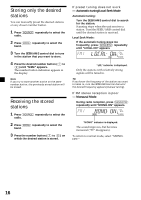Sony CDX-MP30 Operating Instructions (English, Español, Fran&cc - Page 12
Display items, Automatically scrolling a display item — Auto Scroll, Auto Scroll
 |
View all Sony CDX-MP30 manuals
Add to My Manuals
Save this manual to your list of manuals |
Page 12 highlights
Display items Source DISC*1/ALBUM*2 number Displayable items • Clock • Track number/Elapsed playing time • Disc name*3/Artist name*4 • Album (folder) name*2 • Track (file) name*2*3 • ID3 tag*2 To Switch display item Press (DSPL) *1 While an optional CD/MD unit is connected. *2 Only for MP3 files. Only track name/artist name/album name in ID3 tag is displayed. When pressing (DSPL), "NO ID3" indicates that there is no ID3 tag to display. *3 When pressing (DSPL), "NO NAME" indicates that there is no Disc Memo (page 14) or prerecorded name to display. *4 Only for CD TEXT discs with the artist name. Notes • Disc name, artist name, and track title can be displayed with up to 8 characters. • Some characters cannot be displayed. • This unit cannot display the artist name for each track of a CD TEXT disc. Notes on MP3 • ID3 tag applies only to version 1. • Some characters cannot be displayed. Characters and signs which cannot be displayed appear as " *." The maximum number of characters for album (folder) names/track (file) names that can be displayed is 64 each. ID3 tag is up to 30 characters. • In the following cases, elapsed playing time may not be displayed accurately. - when an MP3 file of VBR (variable bit rate) is played. - during fast-forward/reverse. Automatically scrolling a display item - Auto Scroll If Auto scroll is set to ON, a display item which exceeds 8 characters will scroll automatically. If you press (DSPL) to change the display item, the displayed item is scrolled automatically whether you set the function ON or OFF. Selecting "A.SCRL-ON" During playback, press (SEL) and (3) simultaneously. In 2 seconds the normal display automatically appears. To select "A.SCRL-OFF," press (SEL) and (3) simultaneously again. Note For some discs with very many characters, the following cases may happen: - Some of the characters are not displayed. - Auto Scroll does not work. 12