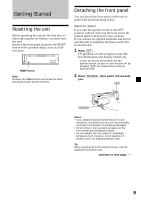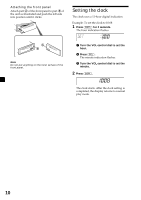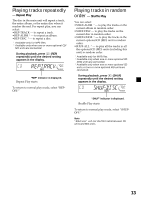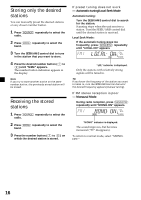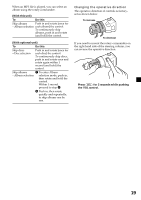Sony CDX-MP30 Operating Instructions (English, Español, Fran&cc - Page 14
Labeling a CD, Disc Memo For a CD unit with the, CUSTOM FILE function
 |
View all Sony CDX-MP30 manuals
Add to My Manuals
Save this manual to your list of manuals |
Page 14 highlights
Labeling a CD - Disc Memo (For a CD unit with the CUSTOM FILE function) You can label each disc with a custom name (Disc Memo). You can enter up to 8 characters for a disc. If you label a CD, you can locate the disc by name (page 15). 1 Start playing the disc you want to label in a CD unit with the CUSTOM FILE function. 2 Press (LIST) for 2 seconds. Name edit mode The unit will repeat the disc during the labeling procedure. 3 Enter the characters. 1 Turn the VOL control dial to select the desired characters. (A y B y C y ··· Z y 0 y 1 y 2 y ··· 9 y + y - y * y/ y \ y > y < y . y _ y A ···) If you want to put a blank space between characters, select "_." 2 Press (SEL) after locating the desired character. The next character flashes. 3 Repeat steps 1 and 2 to enter the entire name. 4 To return to normal CD play mode, press (LIST) for 2 seconds. Tips • Simply overwrite or enter "_" to correct or erase a name. • You can label CDs on a unit without the CUSTOM FILE function if that unit is connected along with a CD unit that has the function. The Disc Memo will be stored in the memory of the CD unit with the CUSTOM FILE function. Viewing the Disc Memo As a display item, the Disc Memo always takes priority over any original CD TEXT information. To View Press (DSPL) during CD/ CD TEXT disc playback Erasing the Disc Memo 1 Press (SOURCE) repeatedly to select "CD." 2 Press (MODE) repeatedly to select the CD unit storing the Disc Memo. 3 Press (LIST) for 2 seconds. 4 Press (DSPL) for 2 seconds. 5 Turn the VOL control dial to select the disc name you want to erase. 6 Press (SEL) for 2 seconds. The name is erased. Repeat steps 5 and 6 if you want to erase other names. 7 Press (LIST) for 2 seconds. The unit returns to normal CD play mode. Notes • When the Disc Memo for a CD TEXT disc is erased, the original CD TEXT information is displayed. • If you cannot find the Disc Memo you want to erase, try selecting a different CD unit in step 2. 14