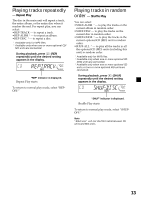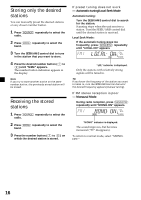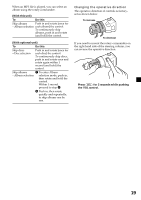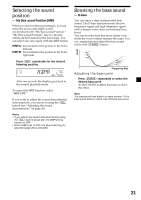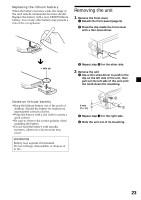Sony CDX-MP30 Operating Instructions (English, Español, Fran&cc - Page 18
Using the rotary commander, Using the rotary, commander
 |
View all Sony CDX-MP30 manuals
Add to My Manuals
Save this manual to your list of manuals |
Page 18 highlights
Other Functions You can also control the unit (and optional CD/MD units) with a rotary commander (optional). Using the rotary commander First, attach the appropriate label depending on how you want to mount the rotary commander. The rotary commander works by pressing buttons and/or rotating controls. SEL MODE DSPL DSPL MODE SEL By pressing buttons (ATT) (SEL) (MODE) (SOURCE) (DSPL) Rotate the VOL control to adjust the volume. (OFF) Press (SOURCE) (MODE) (ATT) (OFF)*2 (SEL) (DSPL) To Change source (radio/CD/MD*1) Change operation (radio band/CD unit/ MD*1 unit) Attenuate sound Stop playback or radio reception Adjust and select Change the display item OFF *1 Only if the corresponding optional equipment is connected. *2 If your car has no ACC (accessory) position on the ignition key switch, be sure to press (OFF) for 2 seconds to turn off the clock indication after turning off the ignition. By rotating the control SEEK/AMS control Rotate and release to: - Skip tracks. To continuously skip tracks, rotate once and rotate again within 1 second and hold the control. - Tune in stations automatically. Rotate, hold, and release to: - Fast-forward/reverse a track. - find a station manually. By pushing in and rotating the control PRESET control Push in and rotate the control to: - Receive preset stations. - Change the disc.*3 - Change the album.*4 *3 When an optional CD/MD unit is connected. *4 When an MP3 file is played. 18