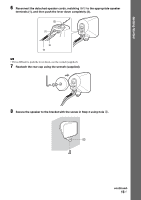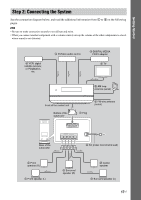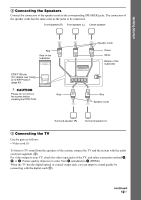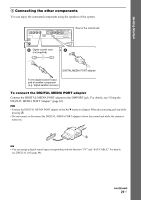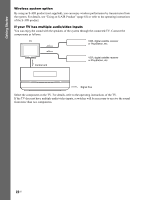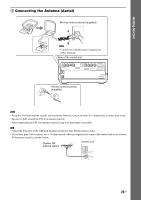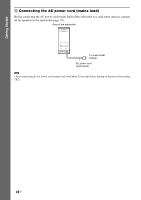Sony DAV IS50 Operating Instructions - Page 20
or TV DIGITAL IN OPTICAL jack, HDMI High-Definition Multimedia Interface - set up
 |
UPC - 027242730953
View all Sony DAV IS50 manuals
Add to My Manuals
Save this manual to your list of manuals |
Page 20 highlights
Getting Started Audio cord (not supplied) White Red Digital optical cord (not supplied) To the AUDIO OUT jacks of the TV DMPORT To the digital optical output jack of the TV Rear of the control unit HDMI** cable (not supplied) To the HDMI IN jack of the TV Video cord (supplied) To the VIDEO IN jack of the TV Component video cord (not supplied)* Green Blue Red PB/CB PR/CR To the COMPONENT VIDEO IN jacks of the TV * If your TV accepts progressive format signals, use this connection and set the output signal of the system to progressive format (page 28). ** HDMI (High-Definition Multimedia Interface) If your TV has the HDMI jack, use this connection and select the type of output signal (page 27). Note • During the "DMPORT" function, video signal is not output from the HDMI OUT and COMPONENT VIDEO OUT jacks. • The system can accept both digital and analog signals. Digital signals have priority over analog signals. If the digital signal ceases, the analog signal will be processed after 2 seconds. • When connecting the HDMI cable, make sure that the direction of jacks are the same. • When connecting the digital optical cord, insert the connector until it clicks into place. Tip • You can connect another component, such as a VCR, digital satellite receiver, or PlayStation, to the TV AUDIO IN jacks (A) or TV DIGITAL IN OPTICAL jack (B) instead of the TV. 20US