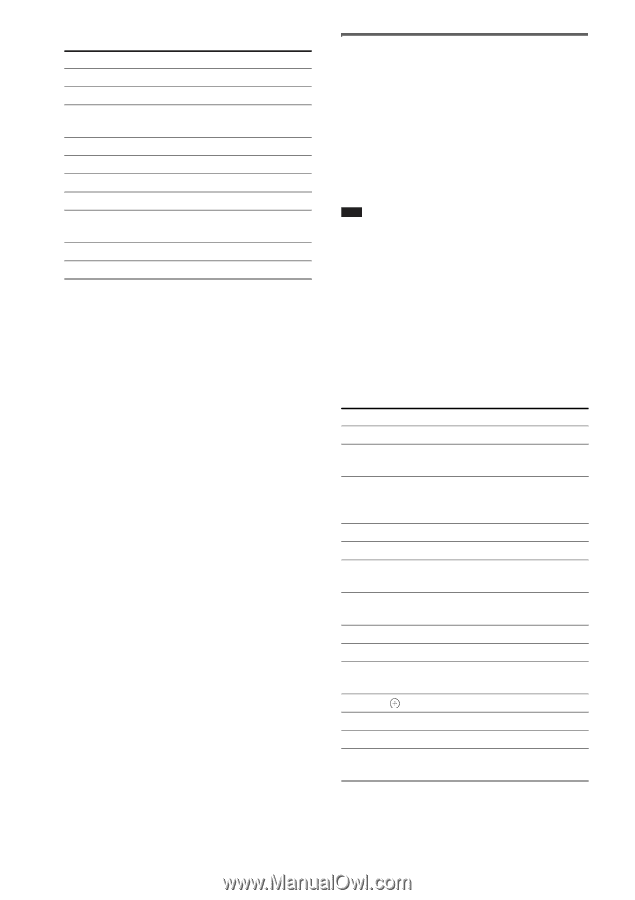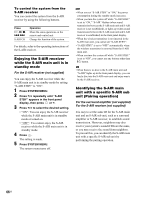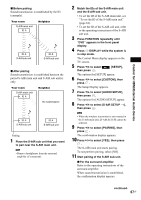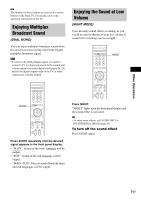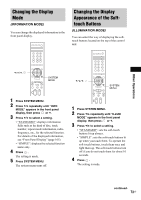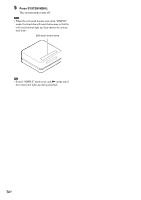Sony DAV IS50 Operating Instructions - Page 70
Controlling the TV with the, remote, THEATER and TV - home theater
 |
UPC - 027242730953
View all Sony DAV IS50 manuals
Add to My Manuals
Save this manual to your list of manuals |
Page 70 highlights
CATV Manufacturer SONY HAMLIN/REGAL JERROLD/GI/ MOTOROLA JERROLD OAK PANASONIC PIONEER SCIENTIFIC ATLANTA TOCOM/PHILIPS ZENITH Code number 821 836, 837, 838, 839, 840 806, 807, 808, 809, 810, 811, 812, 813, 814 830, 831 841, 842, 843 816, 826, 832, 833, 834, 835 828, 829 815, 816, 817, 844 830, 831 826, 827 Controlling the TV with the remote You can control the TV by using following buttons. To use these buttons (other than THEATER and TV [/1), set the remote to the TV mode by pressing TV so that TV button lights up for 1 second. To exit the TV mode, press TV so that the TV flashes 4 times. Note • During the TV mode, if you press any of the following buttons, TV button lights up. (Depending on the manufacturer setting, some buttons may not work and TV button does not light up.) • When you press other than the following buttons during the remote is in the TV mode, TV button flashes 4 times and the remote exits the TV mode automatically. • Depending on the TV, you may not be able to control your TV or to use some of the buttons above. • The TV mode turns off when you do not operate the remote for 10 seconds. By pressing You can TV [/1 Turn the TV on or off. THEATER Enjoy optimal image suited for movies. INPUT Switch the TV's input source between the TV and other input sources. TV VOL +/- Adjust the TV volume. TV CH +/- Select the TV channel. Numeric buttons, Select the TV channel. z, ENTER TOOLS/ OPTIONS Displays the operation menu for the current display. RETURN Return to the previous display. MENU/HOME Display the menu of the TV. MUTING Turn off the TV sound temporarily. C/X/x/c, Select the item on the menu. FAVORITES Display the favorite channel list. CC Change the subtitle of the TV. GUIDE Display the Digital Electronic Programme Guide (EPG). 70US