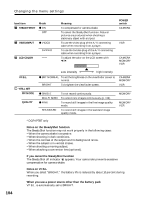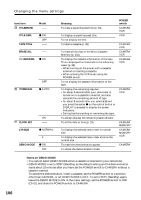Sony DCR-IP5 Operating Instructions - Page 109
Memory Stick, s formatted by a computer, Notes on image data compatibility - mac
 |
UPC - 027242597945
View all Sony DCR-IP5 manuals
Add to My Manuals
Save this manual to your list of manuals |
Page 109 highlights
Using a "Memory Stick" - introduction •Prevent metallic objects or your finger from coming into contact with the metal parts of the connecting section. •Stick its label on the labeling position. •Do not bend, drop or apply strong shock to "Memory Stick"s. •Do not disassemble or modify "Memory Stick"s. •Do not let "Memory Stick"s get wet. •Do not use or keep "Memory Stick"s in locations that are: - Extremely hot such as in a car parked in the sun or under the scorching sun. - Under direct sunlight. - Very humid or subject to corrosive gases. •When you carry or store a "Memory Stick," put it in its case. "Memory Stick"s formatted by a computer "Memory Stick"s formatted by the Windows OS or Macintosh computers does not have guaranteed compatibility with this camcorder. Notes on image data compatibility •Image data files recorded on "Memory Stick"s by your camcorder conform with the Design rule for Camera File system universal standard established by the JEITA (Japan Electronics and Information Technology Industries Association). On your camcorder, you cannot play back still images recorded on other equipment (DCR-TRV890E/TRV900/TRV900E or DSC-D700/D770) that does not conform to this universal standard. (These models are not sold in some areas.) •If you cannot use the "Memory Stick" that is used with other equipment, format it with this camcorder (p. 105). However, formatting erases all information on the "Memory Stick." "Memory Stick" and are trademarks of Sony Corporation. •Windows and Windows Media are either registered trademarks or trademarks of Microsoft Corporation in the United States and/or other countries. •Macintosh and Mac OS, QuickTime are trademarks of Apple Computer, Inc. •Pentium is either a registered trademark or trademark of Intel Corporation. •All other product names mentioned herein may be the trademarks or registered trademarks of their respective companies. Furthermore, "" and "" are not mentioned in each case in this manual. "Memory Stick" Operations 109