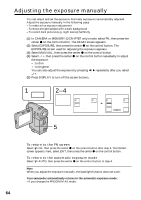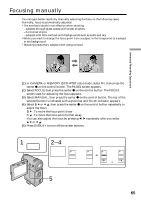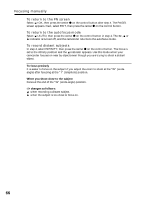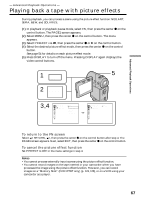Sony DCR-IP5 Operating Instructions - Page 69
Playing back a tape with digital effects
 |
UPC - 027242597945
View all Sony DCR-IP5 manuals
Add to My Manuals
Save this manual to your list of manuals |
Page 69 highlights
Advanced Playback Operations Playing back a tape with digital effects During playback, you can process a scene using the digital effect function: STILL, FLASH, LUMI., and TRAIL. (1) In playback or playback pause mode, select FN, then press the center z on the control button. The PAGE1 screen appears. (2) Select PAGE2, then press the center z on the control button. The PAGE2 screen appears. (3) Select DIG EFFT, then press the center z on the control button. The DIG EFFT screen used for selecting the desired digital effect mode appears. (4) Select the desired digital effect mode, then press the center z on the control button. In STILL or LUMI. mode, when the mode is selected, the picture being displayed is stored in memory as a still image. (5) Select -/+, then press the center z on the control button repeatedly to adjust the effect. See page 56 for details on each digital effect mode. (6) Press DISPLAY to turn off the screen buttons. Pressing DISPLAY again displays the video control buttons. 1 FN 2 PAGE2 3-5 DIG EFFT DIG EFFT OFF OK STILL FLASH LUMI. TRAIL 6 To return to the FN screen Select OK, then press the center z on the control button after step 5. The PAGE2 screen appears. Next, select EXIT, then press the center z on the control button. To cancel the digital effect function Select OFF, then press the center z on the control button in step 4 or 5. 69