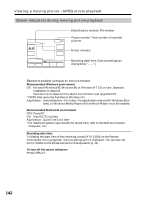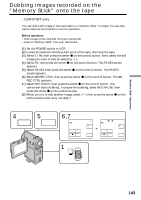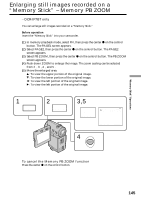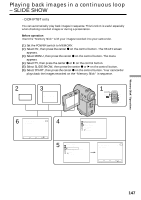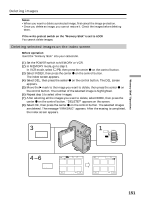Sony DCR-IP5 Operating Instructions - Page 146
Enlarging still images recorded on a, Memory Stick, Memory PB, Pictures in the Memory PB ZOOM mode
 |
UPC - 027242597945
View all Sony DCR-IP5 manuals
Add to My Manuals
Save this manual to your list of manuals |
Page 146 highlights
Enlarging still images recorded on a "Memory Stick" - Memory PB ZOOM Note You cannot record images on the "Memory Stick" which are enlarged by the Memory PB ZOOM function. Record those images on the VCR using your camcorder as a player. Pictures in the Memory PB ZOOM mode Pictures are not output through the i.LINK (MICROMV) jack. In Memory PB ZOOM mode If you press DISPLAY, the indicators on the Memory PB ZOOM screen disappear. The edges of an enlarged image The edges of an enlarged image cannot be displayed at the center of the screen. MPEG movie files recorded on a "Memory Stick" The PB ZOOM function does not work with these files. 146

146
Note
You cannot record images on the
“
Memory Stick
”
which are enlarged by the Memory
PB ZOOM function. Record those images on the VCR using your camcorder as a player.
Pictures in the Memory PB ZOOM mode
Pictures are not output through the
i.LINK (MICROMV) jack.
In Memory PB ZOOM mode
If you press DISPLAY, the indicators on the Memory PB ZOOM screen disappear.
The edges of an enlarged image
The edges of an enlarged image cannot be displayed at the center of the screen.
MPEG movie files recorded on a
“
Memory Stick
”
The PB ZOOM function does not work with these files.
Enlarging still images recorded on a
“
Memory Stick
”
–
Memory PB
ZOOM