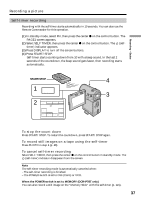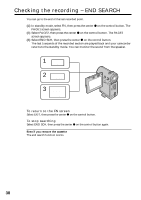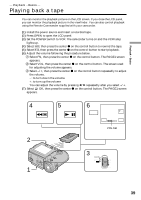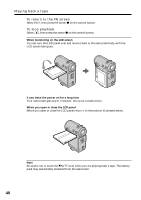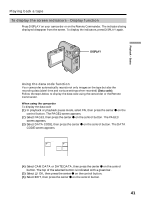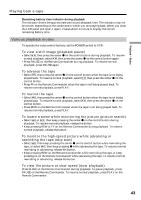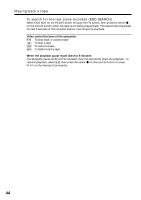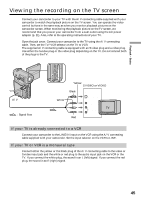Sony DCR-IP5 Operating Instructions - Page 40
To return to the FN screen, To stop playback, When monitoring on the LCD screen
 |
UPC - 027242597945
View all Sony DCR-IP5 manuals
Add to My Manuals
Save this manual to your list of manuals |
Page 40 highlights
Playing back a tape To return to the FN screen Select EXIT, then press the center z on the control button. To stop playback Select , then press the center z on the control button. When monitoring on the LCD screen You can turn the LCD panel over and move it back to the camcorder body with the LCD screen facing out. If you leave the power on for a long time Your camcorder gets warm. However, this is not a malfunction. When you open or close the LCD panel Before you open or close the LCD panel return it to the position illustrated below. Note Be careful not to touch the VBATT lever while you are playing back a tape. The battery pack may accidentally detached from the camcorder. 40

40
Playing back a tape
To return to the FN screen
Select EXIT, then press the center
z
on the control button.
To stop playback
Select
, then press the center
z
on the control button.
When monitoring on the LCD screen
You can turn the LCD panel over and move it back to the camcorder body with the
LCD screen facing out.
If you leave the power on for a long time
Your camcorder gets warm. However, this is not a malfunction.
When you open or close the LCD panel
Before you open or close the LCD panel return it to the position illustrated below.
Note
Be careful not to touch the
V
BATT lever while you are playing back a tape. The battery
pack may accidentally detached from the camcorder.