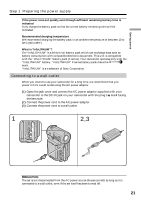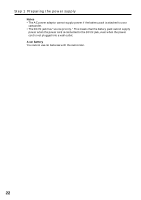Sony DCR-IP5 Operating Instructions - Page 26
To set your local time, Time-zone, Area setting, differences
 |
UPC - 027242597945
View all Sony DCR-IP5 manuals
Add to My Manuals
Save this manual to your list of manuals |
Page 26 highlights
Step 2 Setting the date and time Area code 1 2 3 4 5 6 7 8 9 10 11 12 13 14 15 16 17 18 Time-zone Area setting differences GMT Lisbon, London GMT+01:00 Berlin, Paris GMT+02:00 Helsinki, Cairo GMT+03:00 Moscow, Nairobi GMT+03:30 Tehran GMT+04:00 Abu Dhabi, Baku GMT+04:30 Kabul GMT+05:00 Karachi, Islamabad GMT+05:30 Calcutta, New Delhi GMT+06:00 Almaty, Dhaka GMT+06:30 Rangoon GMT+07:00 Bangkok, Jakarta GMT+08:00 HongKong, Singapore GMT+09:00 Seoul, Tokyo GMT+09:30 Adelaide, Darwin GMT+10:00 Melbourne, Sydney GMT+11:00 Solomon Is GMT+12:00 Fiji, Wellington Area code 19 20 21 22 23 24 25 26 27 28 29 30 31 Time-zone Area setting differences GMT-12:00 Eniwetok, Kwajalein GMT-11:00 Midway Is., Samoa GMT-10:00 Hawaii GMT-09:00 Alaska GMT-08:00 LosAngeles, Tijuana GMT-07:00 Denver, Arizona GMT-06:00 Chicago, MexicoCity GMT-05:00 New York, Bogota GMT-04:00 Santiago GMT-03:30 St. John's GMT-03:00 Brasilia, Montevideo GMT-02:00 Fernando de Noronha GMT-01:00 Azores To set your local time Select AREA from the menu, then press the center z or B on the control button. Next, select the country or area where you stay in, using the table above, then press the center z on the control button. 26