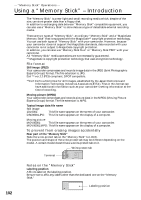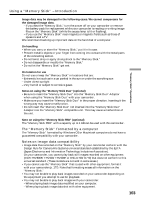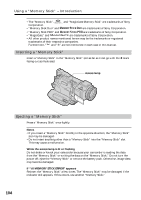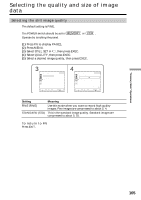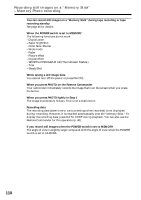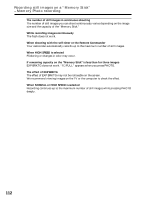Sony DCR-TRV70 Operating Instructions - Page 107
Selecting the moving picture size, Selecting the quality and size of image data, Select IMAGESIZE
 |
View all Sony DCR-TRV70 manuals
Add to My Manuals
Save this manual to your list of manuals |
Page 107 highlights
Selecting the quality and size of image data Selecting the moving picture size You can select picture size 320 × 240 or 160 × 112. The default setting is 320 × 240. The POWER switch should be set to Operate by touching the panel. or . (1) Press FN to display PAGE1. (2) Press MENU. (3) Select MOVIE SET in , then press EXEC. (4) Select IMAGESIZE, then press EXEC. (5) Select a desired image size, then press EXEC. The indicator changes as follows: 320 160 3 MEM SET 1 EXIT MOVIE SET IMAGESIZE 320 240 REMAIN 4 MEM SET 1 320 EXIT MOVIE SET IMAGESIZE 320 240 REMAIN 160 112 REMAIN 30sec r R EXEC RET. REMAIN 30sec r R EXEC RET. "Memory Stick" Operations 107
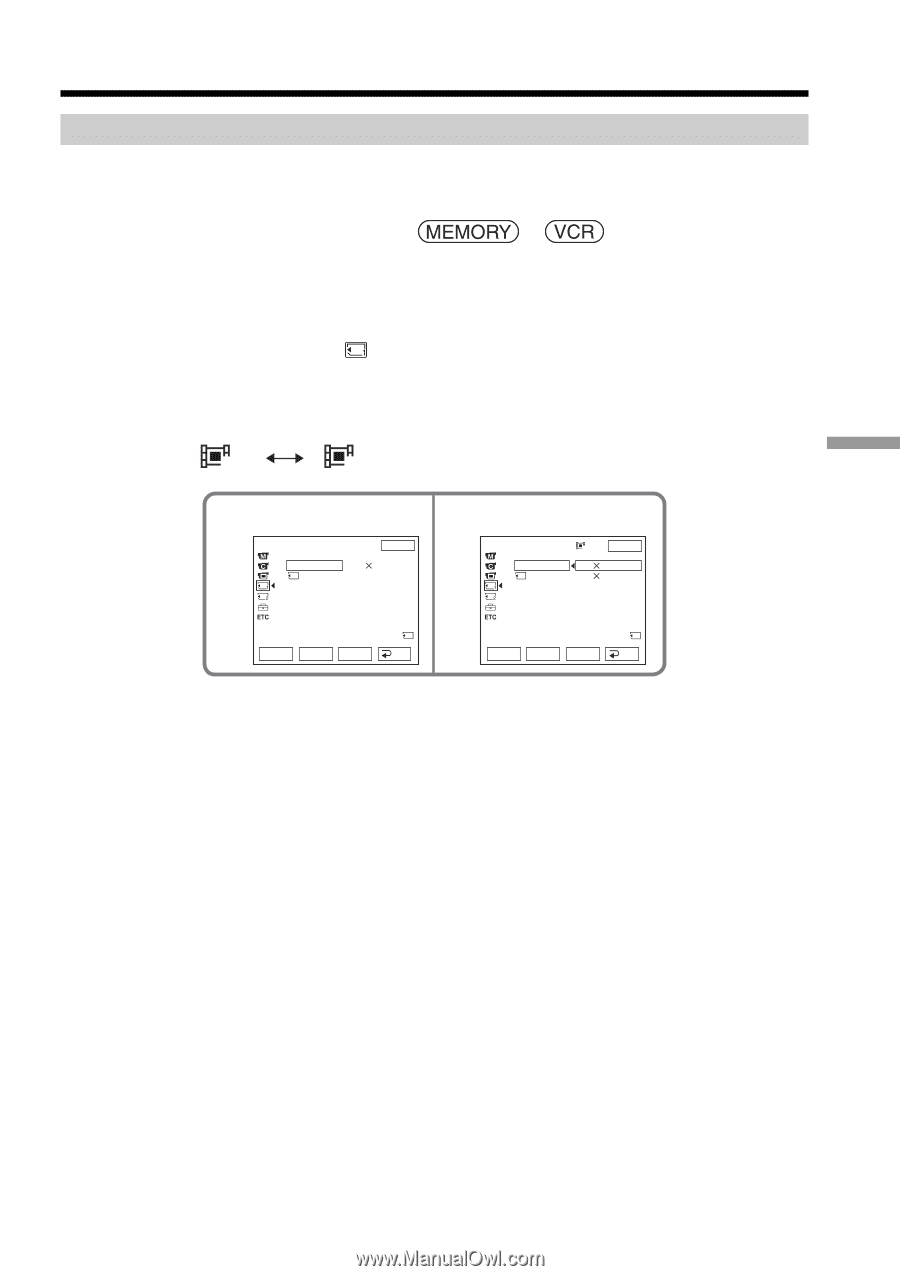
107
“Memory Stick” Operations
Selecting the moving picture size
You can select picture size 320
×
240 or 160
×
112.
The default setting is 320
×
240.
The POWER switch should be set to
or
.
Operate by touching the panel.
(
1
)
Press FN to display PAGE1.
(
2
)
Press MENU.
(
3
)
Select MOVIE SET in
, then press EXEC.
(
4
)
Select IMAGESIZE, then press EXEC.
(
5
)
Select a desired image size, then press EXEC.
The indicator changes as follows:
320
160
3
4
320
EXIT
RET.
EXEC
R
r
EXIT
RET.
EXEC
R
r
MEM
SET
1
MOVIE
SET
IMAGESIZE
REMAIN
MEM
SET
1
MOVIE
SET
IMAGESIZE
REMAIN
320
240
320
240
160
112
REMAIN
30sec
REMAIN
30sec
Selecting the quality and size of image data