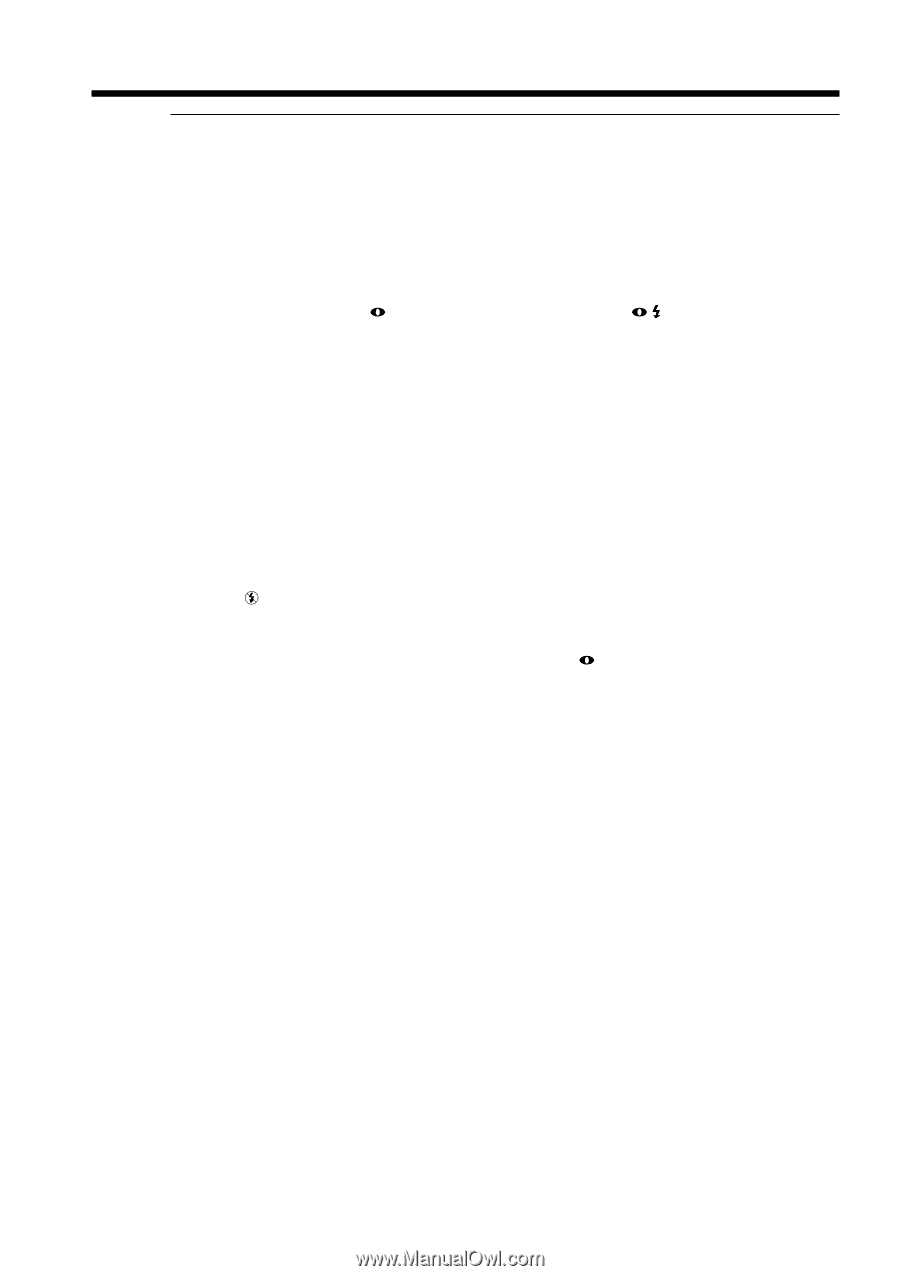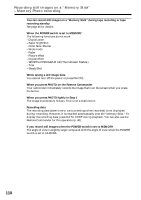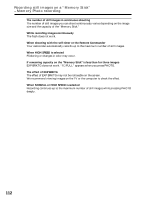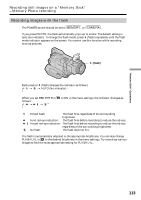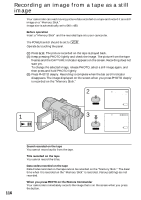Sony DCR-TRV70 Operating Instructions - Page 114
Notes, The flash does not fire even if you select auto and, auto red-eye reduction
 |
View all Sony DCR-TRV70 manuals
Add to My Manuals
Save this manual to your list of manuals |
Page 114 highlights
Recording still images on a "Memory Stick" - Memory Photo recording Notes •Remove dirt from the surface of the flash if it is dirty. If the surface of the flash is shaded or caked with dirt heated by strobing, the flash may not be able to give off a sufficient amount of light. •The recommended shooting distance using the built-in flash is 0.3 m to 2.5 m (31/32 feet to 8 1/3 feet). •Attaching the lens hood (supplied) or a conversion lens (optional) may cause their shadow to appear. •You cannot use an external flash (optional) and the built-in flash at the same time. •Auto red-eye reduction ( ) and Forced red-eye reduction ( ) may not produce the desired effect depending on individual differences, the distance to the subject, the subject not looking at the pre-recording flash or other conditions. •The flash effect cannot be obtained easily when you use forced flash in a bright location. •When recording with the flash, it takes longer to prepare for the next shooting. This is because your camcorder starts to charge power for firing after the flash pops up. •The flash charge lamp flashes while the power for firing is being charged. After charging is completed, the flash charge lamp lights up. •If it is not easy to focus on a subject automatically, for example, when recording in the dark, use HOLOGRAM AF (p. 115) or the focal distance information (p. 63) for focusing manually. •When the flash pops up, it may be up against the accessory attached to the intelligent accessory shoe depending on the accessory used together. In this case, set the built-in flash to (No flash). When you are using the external flash, the built-in flash will not pop up. The flash does not fire even if you select auto and during the following operations: - NightShot - SPOTLIGHT of PROGRAM AE - SUNSETMOON of PROGRAM AE - LANDSCAPE of PROGRAM AE - Manual exposure - Flexible Spot Meter (auto red-eye reduction) While recording images continuously The flash does not work. 114