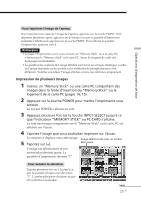Sony DPP-EX7 Operating Instructions - Page 119
papier dans l'imprimante., Fermez le capot du magasin à papier. Ouvrez ensuite le capot
 |
View all Sony DPP-EX7 manuals
Add to My Manuals
Save this manual to your list of manuals |
Page 119 highlights
Configuration 2 Installez le papier dans le magasin. Aérez le papier d'impression. Insérez-le ensuite avec sa surface d'impression (le côté dépourvu de toute marque) orientée vers le haut et la flèche pointant dans la même direction que la flèche du magasin. Insérez la feuille de protection avec le papier, puis retirez-la après avoir mis en place le papier. Vous pouvez insérer jusqu'à 25 feuilles au format carte postale (10 x 15 cm) et 30 feuilles au format 3,5 x 5 pouces (9 x 13 cm) et au petit format (9 x 10 cm). Surface d'impression Flèche Côté avant Remarque Ne touchez pas la surface d'impression. Les traces de doigts sur la surface d'impression peuvent être à l'origine d'une impression de mauvaise qualité. 3 Fermez le capot du magasin à papier. Ouvrez ensuite le capot du compartiment du magasin à papier et insérez le magasin à papier dans l'imprimante. Insérez fermement le magasin jusqu'à ce qu'il s'enclenche. Suite 21 FR