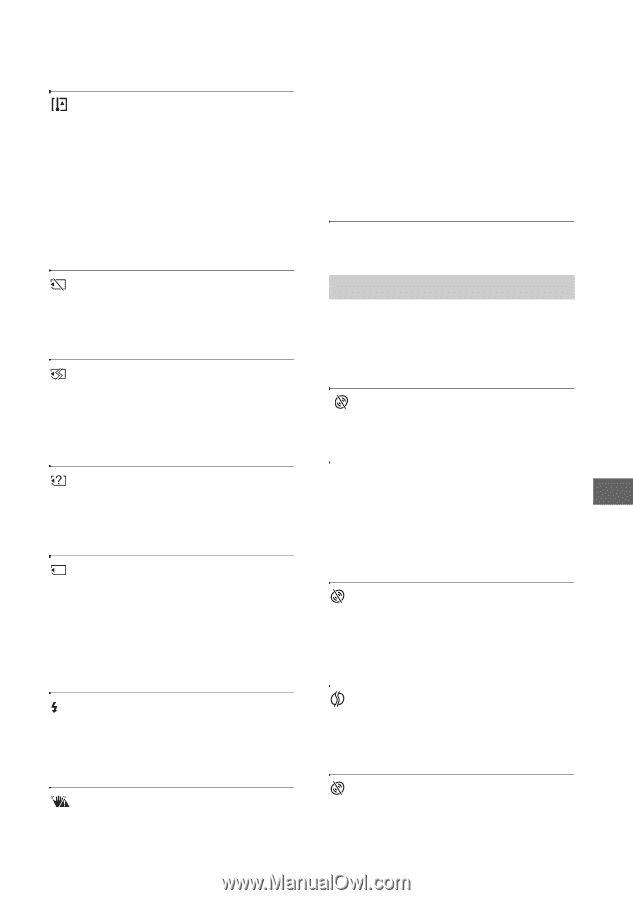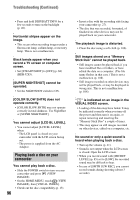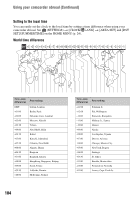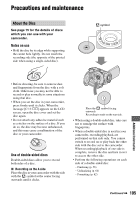Sony HDR UX5 Instruction Manual - Page 101
Examples of warning messages, incompatible Memory Stick Duo
 |
UPC - 027242701434
View all Sony HDR UX5 manuals
Add to My Manuals
Save this manual to your list of manuals |
Page 101 highlights
(High temperature warning) Slow flashing • The temperature of your camcorder is getting higher. Turn off your camcorder and leave it for a while in a cool place. Fast flashing* • The temperature of your camcorder is extremely high. Turn off your camcorder and leave it for a while in a cool place. (Warning indicator pertaining to "Memory Stick Duo") • No "Memory Stick Duo" is inserted (p. 29). (Warning indicators pertaining to "Memory Stick Duo" formatting)* • The "Memory Stick Duo" is damaged. • The "Memory Stick Duo" is not formatted correctly (p. 63, 107). (Warning indicator pertaining to incompatible "Memory Stick Duo")* • An incompatible "Memory Stick Duo" is inserted (p. 63, 107). - (Warning indicator pertaining to the write-protect of the "Memory Stick Duo")* • The write-protect tab on the "Memory Stick Duo" is set to lock (p. 107). • Access to the "Memory Stick Duo" was restricted on another device. (Warning indicator pertaining to the flash) Fast flashing • There is something wrong with the flash. (Warning indicator pertaining to camera-shake warning) • The amount of lights is not sufficient, so camera-shake easily occurs. Use the flash. • The camcorder is unsteady, so camerashake easily occurs. Hold the camcorder steady with both hands and shoot the image. However, note that the camerashake warning indicator does not disappear. * You hear a melody when the warning indicators appear on the screen (p. 75). Examples of warning messages If messages appear on the screen, follow the instructions. x Disc Z Recording on disc disabled. • A malfunction has occurred with the disc and the disc cannot be used. Playback prohibited. • You are trying to play back an incompatible disc with your camcorder. • You are trying to play back an image recorded with a copyright protection signal. Z Need to unfinalize disc. • To record on the finalized DVD+RW/ DVD-RW (VIDEO mode in the case of SD (standard definition) image quality), unfinalize it (p. 64). Z Disc error. Remove disc. • Your camcorder cannot recognize the disc, because the disc is incompatible, has scratches. Z Disc error. Unsupported format. • The disc recorded in the different format code from your camcorder. Formatting the Continued , 101 Troubleshooting