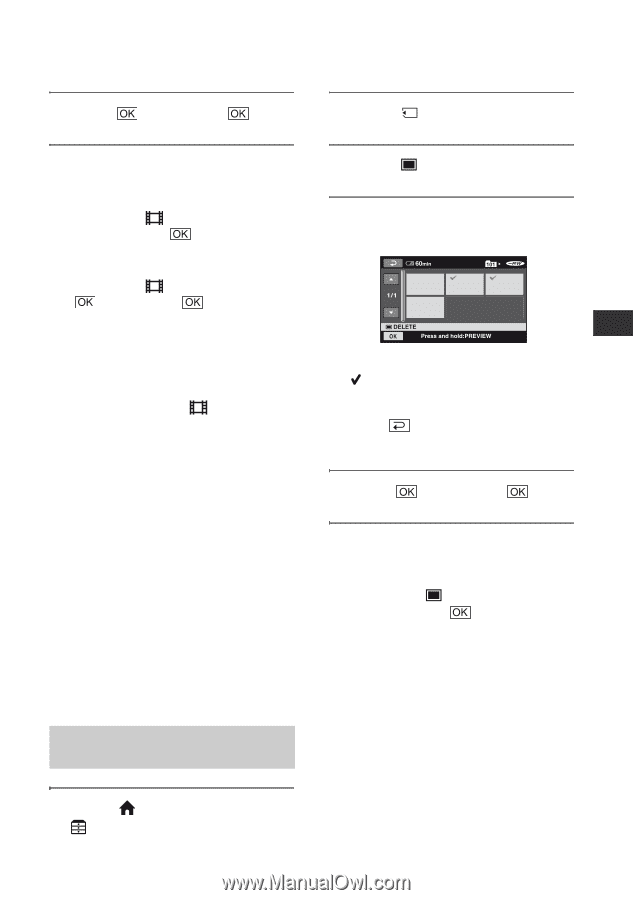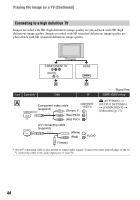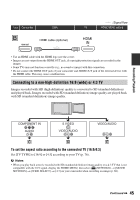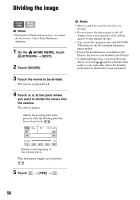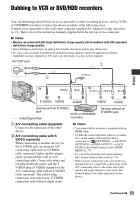Sony HDR UX5 Instruction Manual - Page 49
Deleting the still images in the, Memory Stick Duo, To delete SD standard definition
 |
UPC - 027242701434
View all Sony HDR UX5 manuals
Add to My Manuals
Save this manual to your list of manuals |
Page 49 highlights
5 Touch t [YES] t . To delete all movies on the disc at one time In step 3, touch [ DELETE ALL] t [YES] t [YES] t . To delete the last recorded movie In step 3, touch [ LAST SCENE DEL] t t [YES] t . To delete SD (standard definition) image quality movies • You can delete movies on DVD-RW (VR mode) discs without any restrictions. • You can perform only [ LAST SCENE DEL] on DVD-RW and DVD+RW discs. b Notes • Do not remove the battery pack or the AC Adaptor from your camcorder while editing images. It may damage the disc. • If the deleted movie is included in the Playlist (p. 51), the movie is deleted also from the Playlist. • Even if you delete unnecessary images from the disc, the remaining disc capacity may not increase as much as you can make additional recording. • To delete all images recorded in the disc and restore the original capacity of the disc, format the disc (p. 62). z Tips • A movie recorded by your camcorder onto a disc is called an "original." Deleting the still images in the "Memory Stick Duo" 1 On the (HOME MENU), touch (OTHERS) t [DELETE]. 2 Touch [ DELETE]. 3 Touch [ DELETE]. 4 Touch the still image to be deleted. The selected still image is marked with . Press and hold the still image on the LCD screen to confirm the still image. Touch to return to the previous screen. 5 Touch t [YES] t . To delete all still images on the "Memory Stick Duo" In step 3, touch [ DELETE ALL] t [YES] t [YES] t . b Notes • You cannot delete still images when: - a "Memory Stick Duo" with the write-protect tab is set to the write-protect position (p. 107) - the selected image is protected. z Tips • To delete all images recorded on the "Memory Stick Duo," format the "Memory Stick Duo" (p. 63). 49 Editing