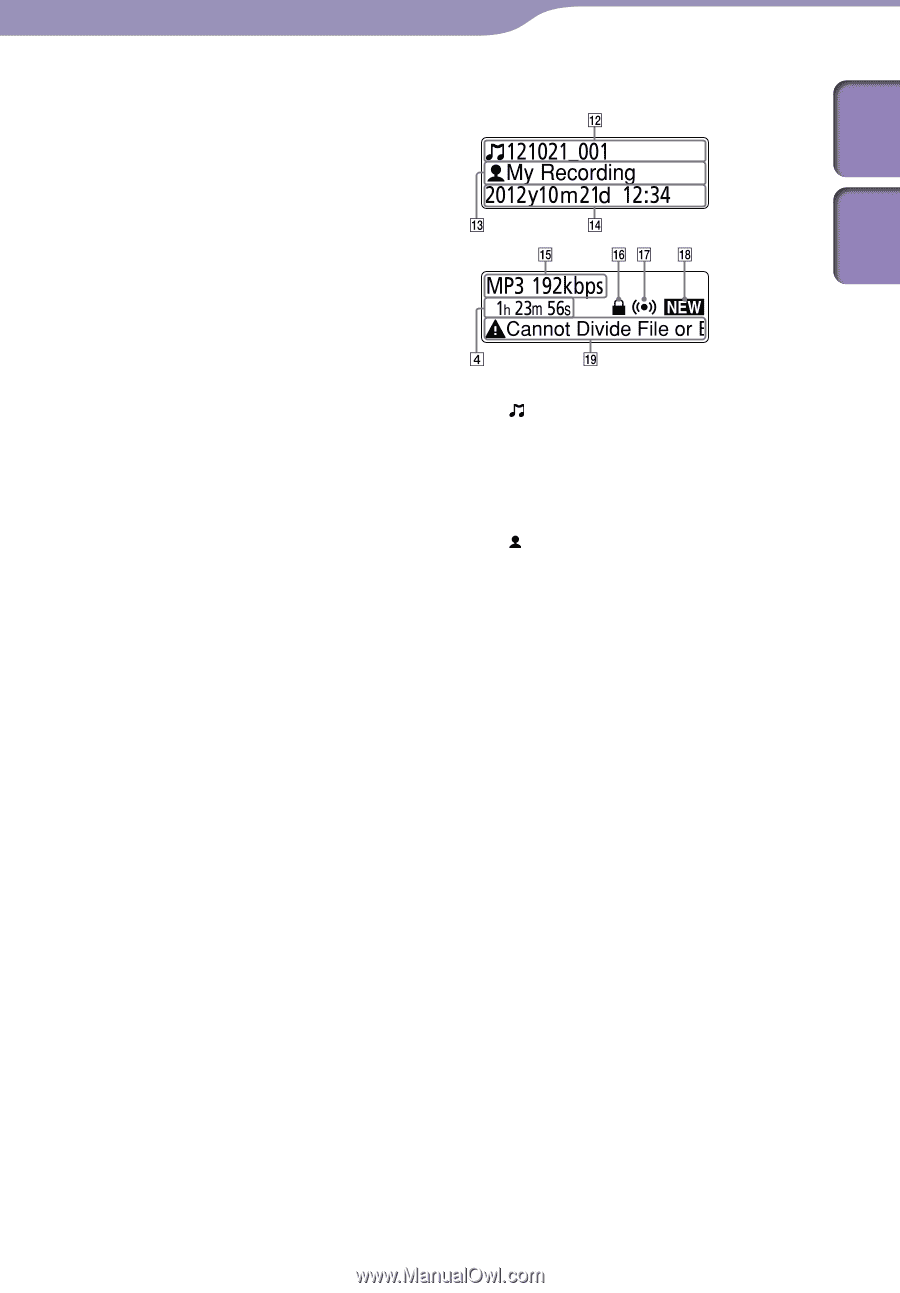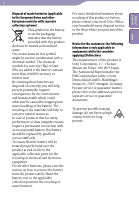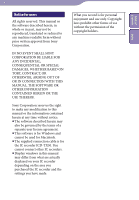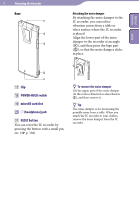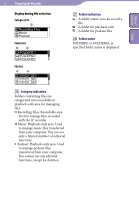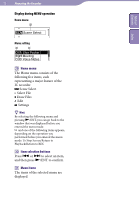Sony ICD-TX50 Operating Instructions - Page 11
Preparing the Recorder, Title name indication
 |
View all Sony ICD-TX50 manuals
Add to My Manuals
Save this manual to your list of manuals |
Page 11 highlights
11 Preparing the Recorder Table of Contents Index microSD card indication Appears when a microSD card is inserted and "Select Memory" in the menu is set to "microSD Card." When "Built-In Memory" is selected, no indication is displayed. Battery indicator Displays the remaining battery power. As the battery power is depleted, the bars of the icon disappears, one by one. Progress bar (time line) Displays the current stop or playback position as a marker on the time line from the left start point to the right end point of the current file. Display of current file information Title name indication Recorded date(year/month/day)_ number (e.g., 121021_001) or a registered title name Artist name indication Artist name (e.g., My Recording) or a registered artist name. Recorded date and time indication Displays the recorded date (year/ month/day) and time (hour/ minute). File format indication The file format and other pieces of information such as bit rate, "VBR," or "MONO" are displayed. When the IC recorder cannot get the file format information of a file, the file format is displayed as Protect indicator Appears when protection is set for a file. Alarm indicator Appears when an alarm is set in a file. Continued