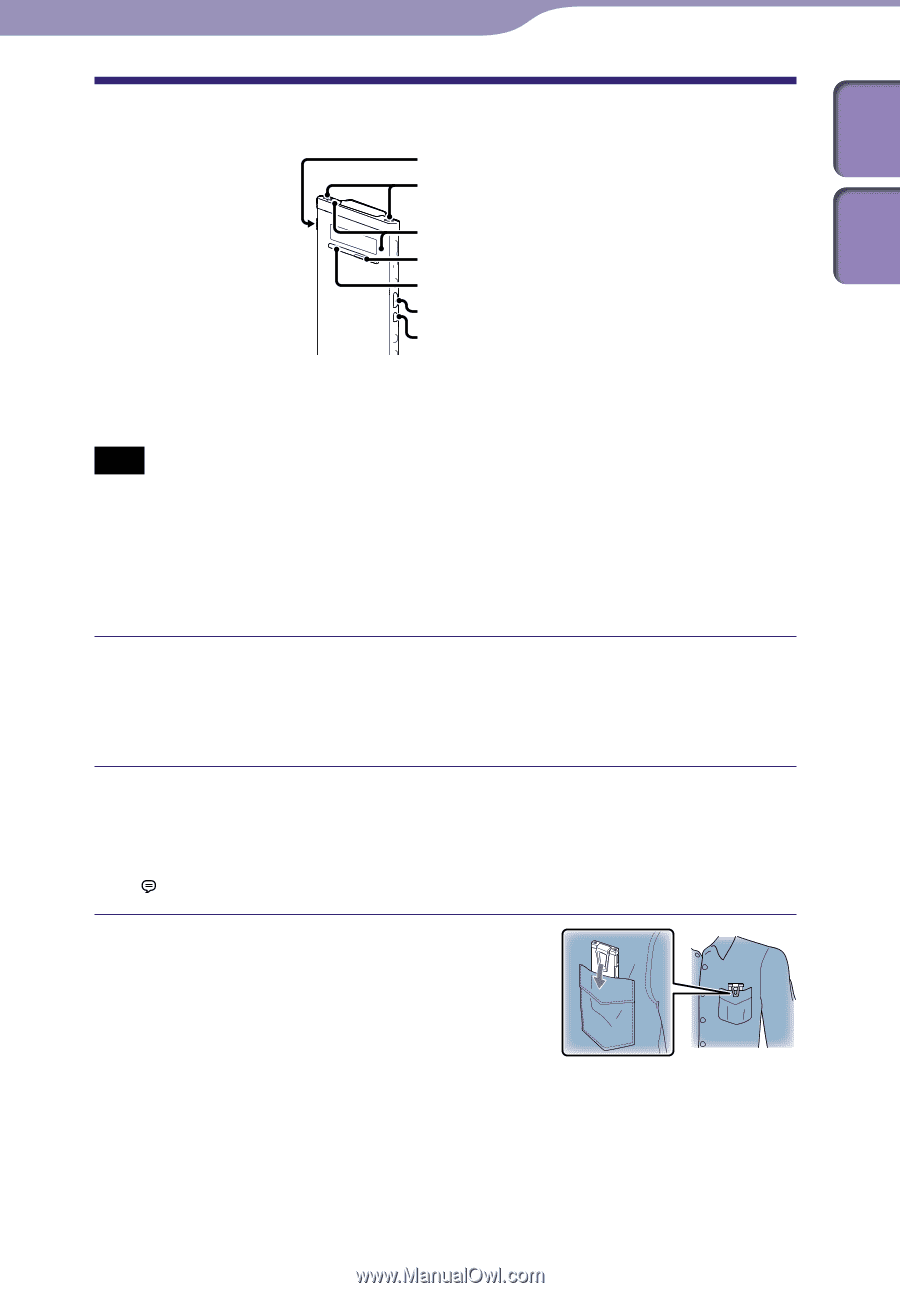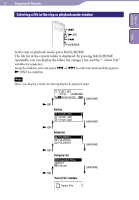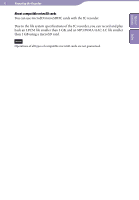Sony ICD-TX50 Operating Instructions - Page 35
Recording Files, Basic Recording, on the IC recorder
 |
View all Sony ICD-TX50 manuals
Add to My Manuals
Save this manual to your list of manuals |
Page 35 highlights
Table of Contents Index 35 Recording Files Recording Files Basic Recording POWER•HOLD Built-in microphones (L/R) Recording indicator/ Operation Indicator REC/PAUSE STOP /ENT The following are the basic recording procedures using the specified microphone sensitivity and recording mode. Note Noise may be recorded if an object, such as your finger, etc., accidentally rubs or scratches the IC recorder during recording. Hint Before you start recording, we recommend you make a trial recording first, or monitor the recording ( p. 36). Slide the POWER•HOLD switch in the direction of "POWER" to turn on the IC recorder ( p. 20), or towards the center to release the IC recorder from the HOLD status ( p. 16). The stop mode window appears. Select the desired destination folder in the menu ( p.38). Tip If you do not set a destination folder, a file will be recorded in "FOLDER01" in the " Recording Files" category of the built-in memory or the microSD card. To record with the IC recorder in a shirt pocket, place the IC recorder in the pocket, secured with the clip. Continued