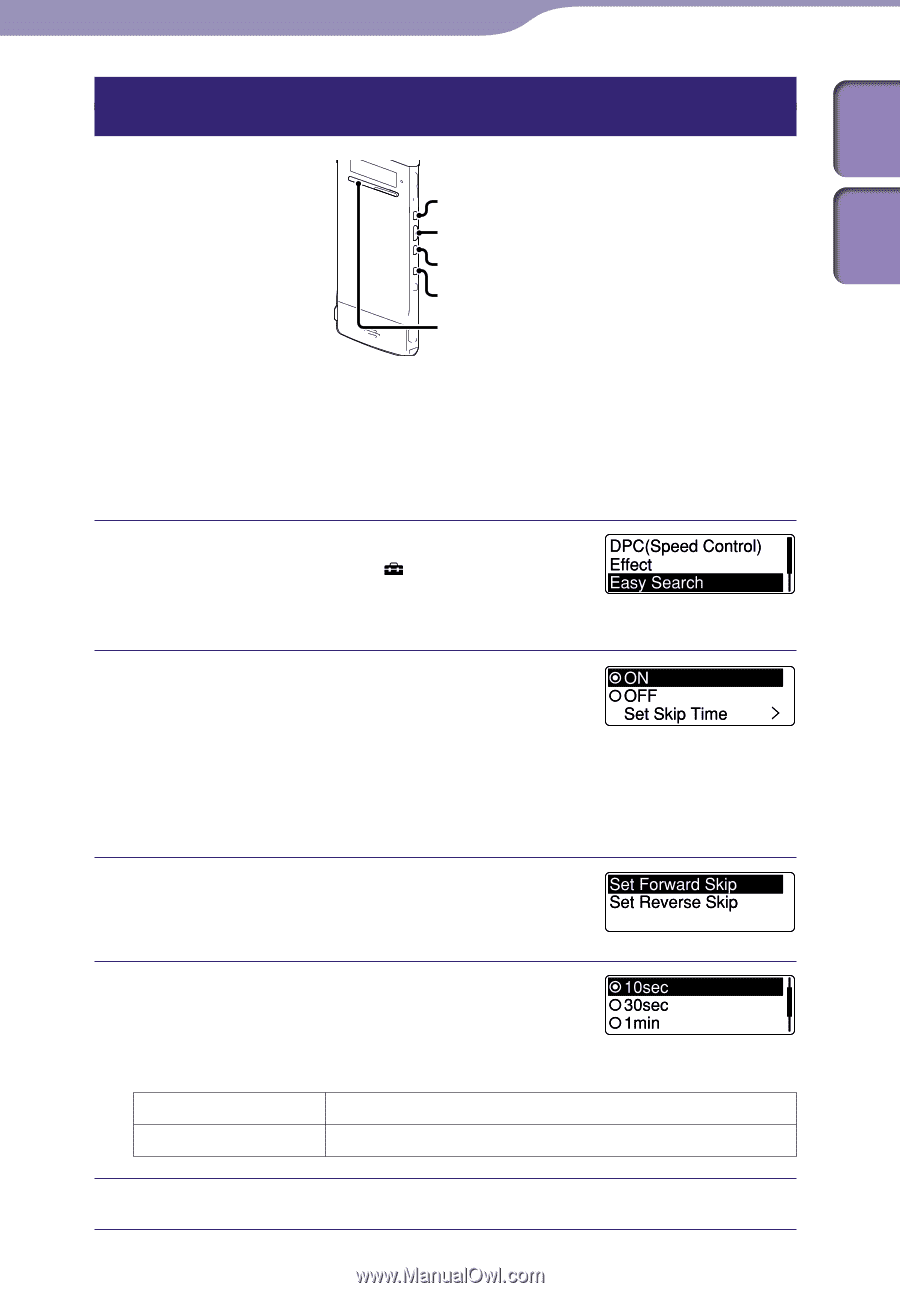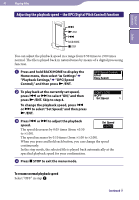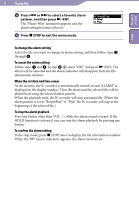Sony ICD-TX50 Operating Instructions - Page 51
Locating the point you wish to start playback quickly – the Easy Search function, Easy Search,
 |
View all Sony ICD-TX50 manuals
Add to My Manuals
Save this manual to your list of manuals |
Page 51 highlights
51 Playing Files Locating the point you wish to start playback quickly - the Easy Search function Table of Contents Index /ENT BACK/HOME STOP When "Easy Search" is set to "ON" in the menu, you can go back for the specified reverse skip time by pressing once, and can go forward for the specified forward skip time by pressing once during playback. This function is useful for locating a specific point in a long recording such as one made at a meeting. Press and hold BACK/HOME to display the Home menu, then select " Settings" "Playback Settings," "Easy Search," and then press /ENT. To go forward or backward for the specified skip time, press or to select "ON," and then press /ENT. Skip to step 5. To change the time to go forward or backward when searching, press or to select "Set Skip Time," and then press /ENT. Press or to select "Set Forward Skip" or "Set Reverse Skip," and then press /ENT. Press or to select the skip time, and then press /ENT. Hint To adjust both the forward and backward skip times, repeat steps 1 through 4. Forward Skip Reverse Skip 5sec, 10sec, 30sec, 1min, 5min, or 10min 1sec, 3sec, 5sec, 10sec, 30sec, 1min, 5min, or 10min Press STOP to exit the menu mode.