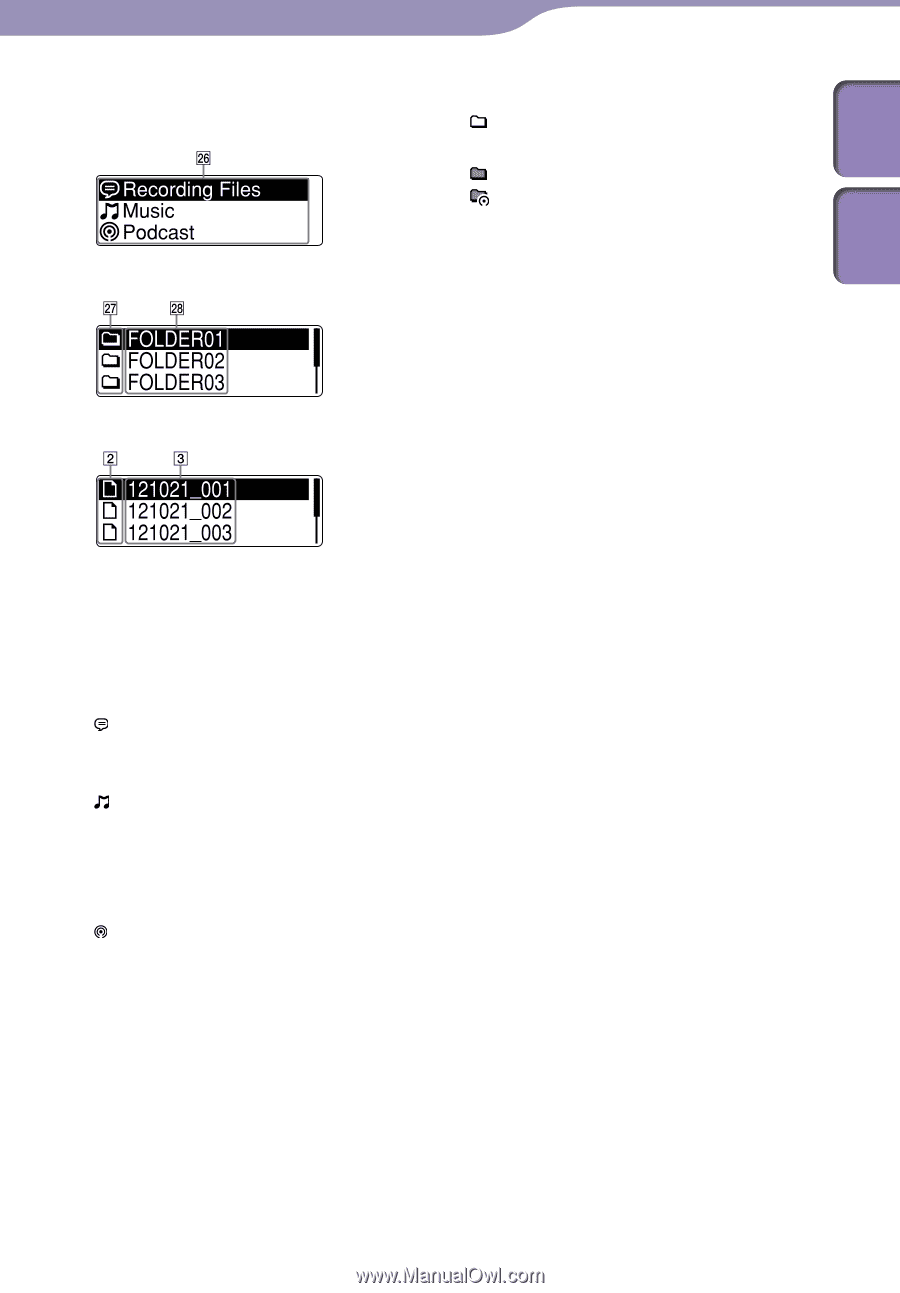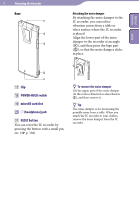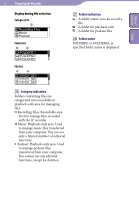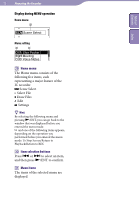Sony ICD-TX50 Operating Instructions - Page 14
Display during file selection, Podcast: Playback‑only area. Used
 |
View all Sony ICD-TX50 manuals
Add to My Manuals
Save this manual to your list of manuals |
Page 14 highlights
Table of Contents Index 14 Preparing the Recorder Display during file selection Category list Folder list File list Folder indication : A folder where you can record a file : A folder for playback only : A folder for podcast files Folder name FOLDER01 to FOLDER05, or specified folder name is displayed. Category indication Folders containing files are categorized into recordable or playback-only area for managing files. Recording Files: Recordable area. Used to manage files recorded with the IC recorder. Music: Playback-only area. Used to manage music files transferred from your computer. You can use only a limited number of editorial functions. Podcast: Playback-only area. Used to manage podcast files transferred from your computer. You cannot use any editorial functions, except for deletion.