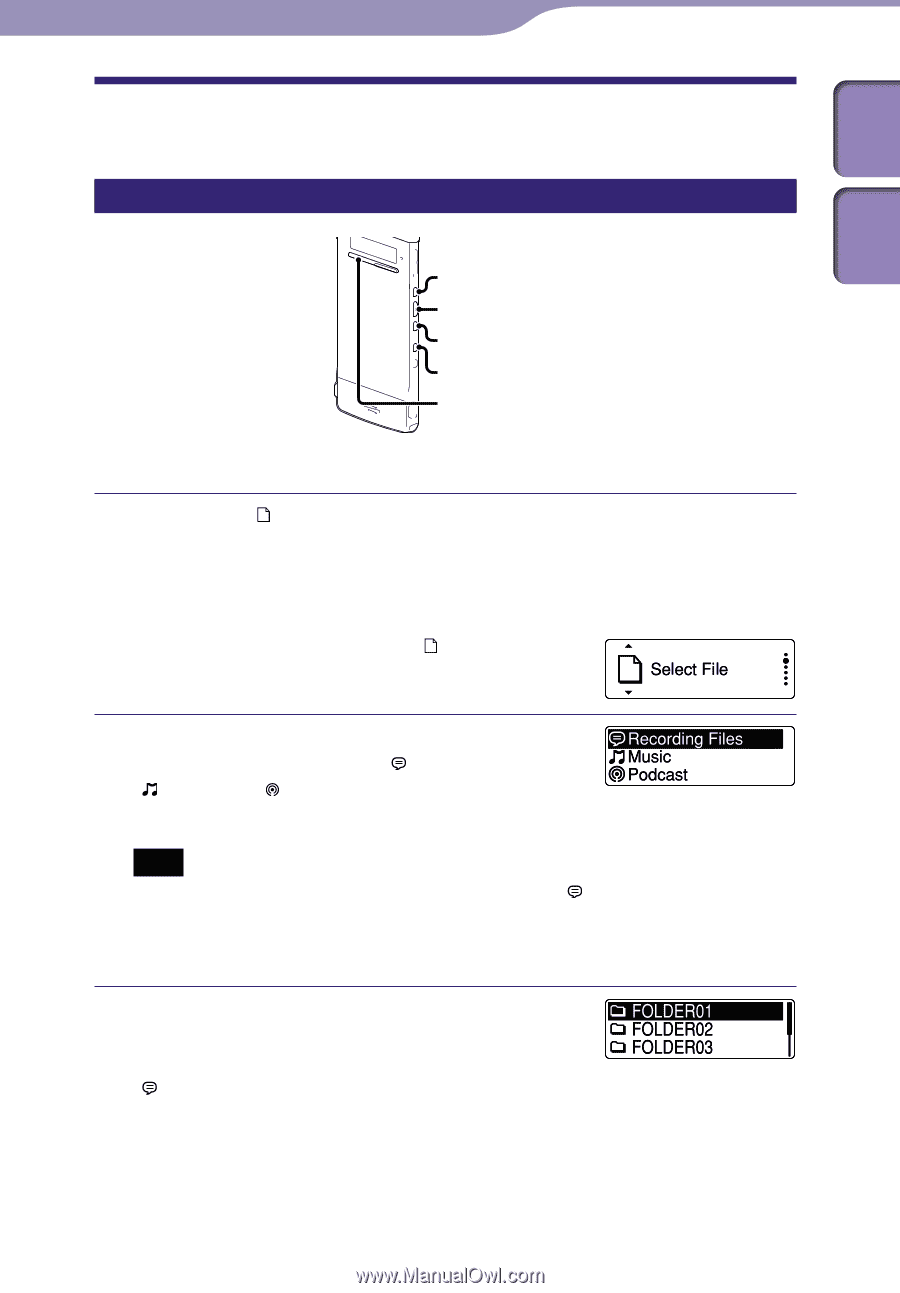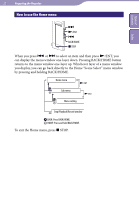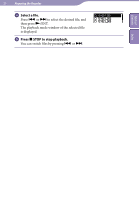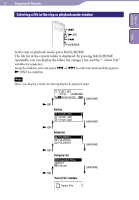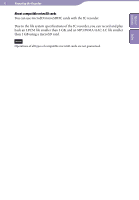Sony ICD-TX50 Operating Instructions - Page 28
Selecting a File, Selecting a file using the menu, Display the, Select File menu., Select a category.
 |
View all Sony ICD-TX50 manuals
Add to My Manuals
Save this manual to your list of manuals |
Page 28 highlights
Table of Contents Index 28 Preparing the Recorder Selecting a File Selecting a file using the menu /ENT BACK/HOME STOP You can select a folder and a file for recording, playing, or editing as follows: Display the " Select File" menu. In the stop or playback mode, press and hold BACK/HOME until the Home menu appears. Press or to select " Select File," and then press /ENT. Select a category. Press or to select " Recording Files," " Music," or " Podcast," and then press /ENT. Note When you purchase the IC recorder, you can select the " Recording Files" category only. You cannot select the other categories because there are no files currently saved in the categories. When you transfer files from your computer, you can display folders for those categories. Select a folder. When you purchase the IC recorder, there are 5 folders already available (FOLDER01-05) in the " Recording Files" category. Press or to select the desired folder, and then press /ENT. Continued