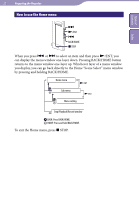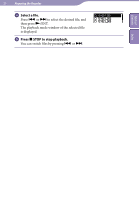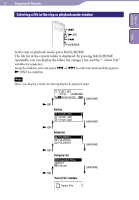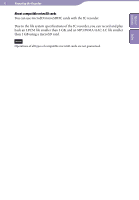Sony ICD-TX50 Operating Instructions - Page 31
Displaying the file information, the stop mode. By pressing
 |
View all Sony ICD-TX50 manuals
Add to My Manuals
Save this manual to your list of manuals |
Page 31 highlights
Table of Contents Index 31 Preparing the Recorder Displaying the file information STOP You can display the file information of the current file by pressing STOP in the stop mode. By pressing STOP repeatedly, you can display the rest of the file information, and then return to the stop mode window. STOP STOP STOP
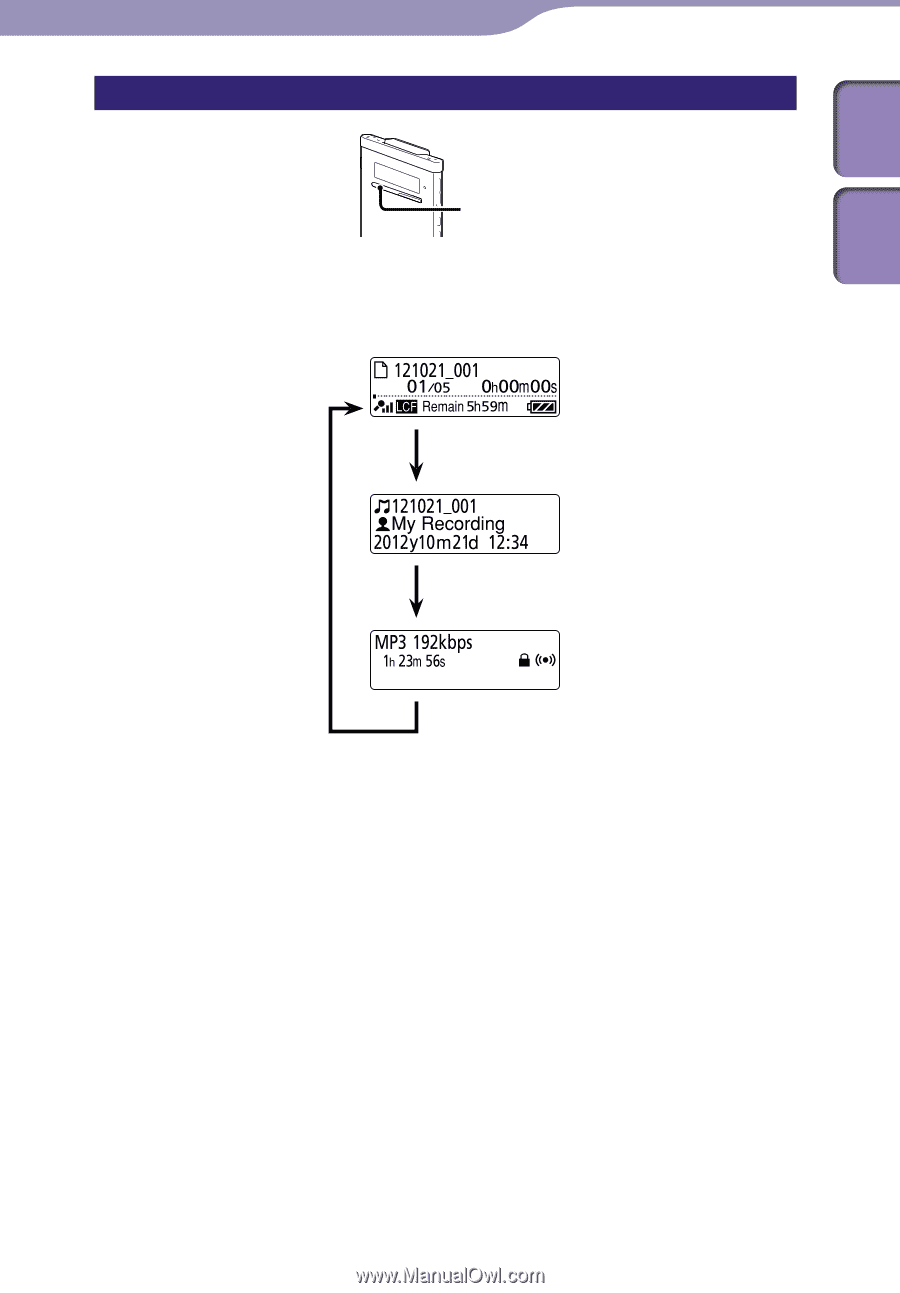
²1
²1
Preparing the Recorder
Index
Table of
Contents
Displaying the file information
STOP
You can display the file information of the current file by pressing
STOP in
the stop mode. By pressing
STOP repeatedly, you can display the rest of the
file information, and then return to the stop mode window.
STOP
STOP
STOP