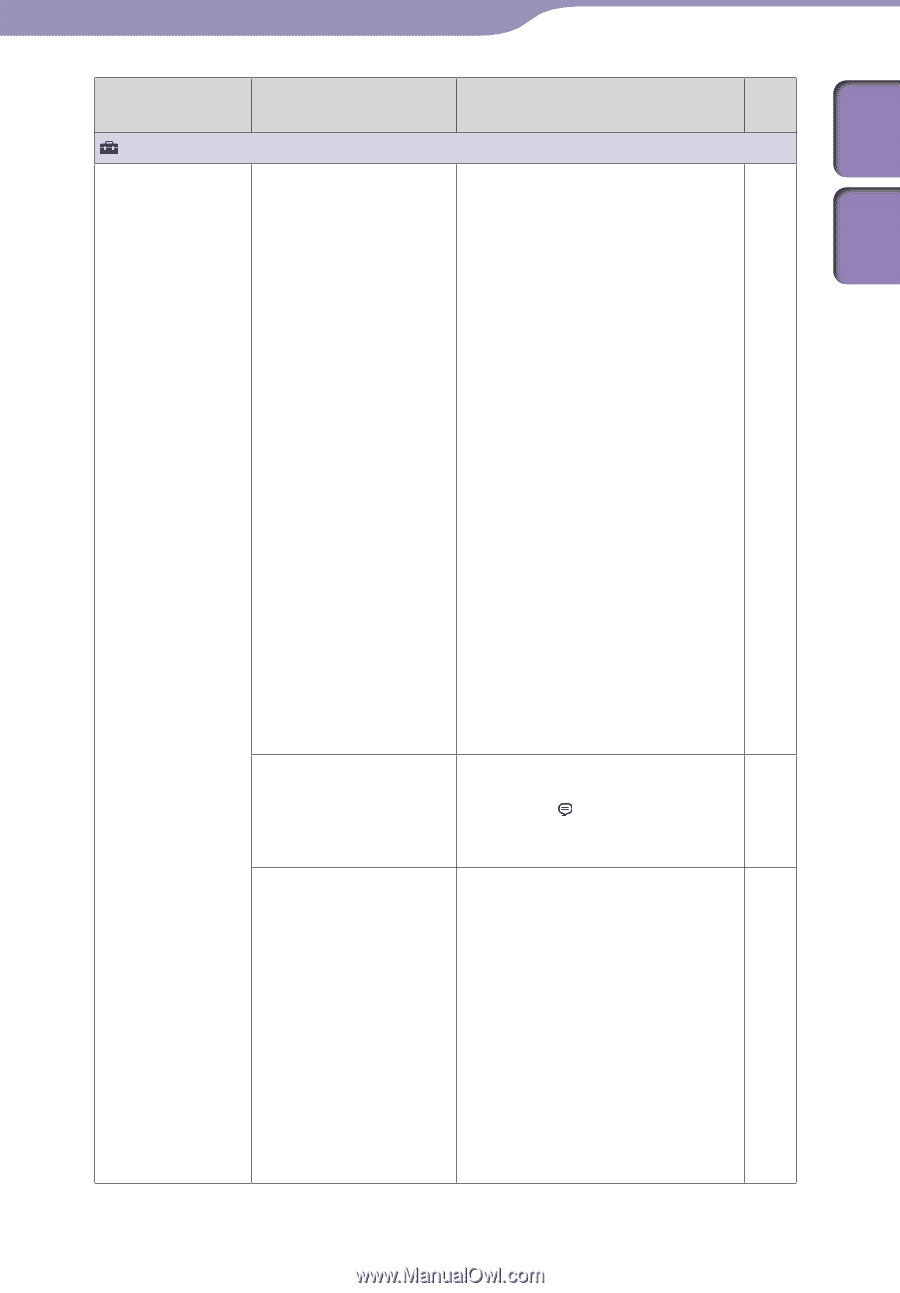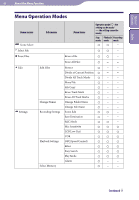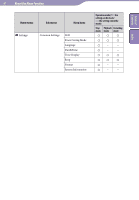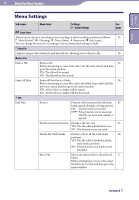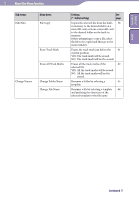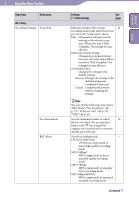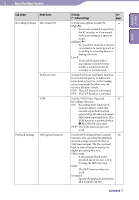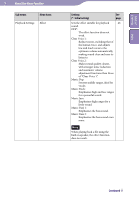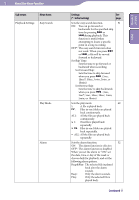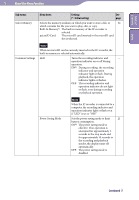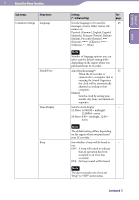Sony ICD-TX50 Operating Instructions - Page 72
Sub menus, Menu items, Settings, Initial setting
 |
View all Sony ICD-TX50 manuals
Add to My Manuals
Save this manual to your list of manuals |
Page 72 highlights
72 About the Menu Function Sub menus Menu items Settings Recording Settings Scene Edit Save Destination REC Mode Settings See (* : Initial setting) page Edits the settings of the various 41 recording menu items which have been pre‑set in the "Scene Select" menu. Edit: Changes the settings from the settings in the selected scene item. When you select "Edit Complete," the settings become effective. Edit from Current Setting: Changes the settings that have been pre‑set in the menu. When you select "Edit Complete," the settings become effective. Set Default Value: Changes the settings to the default settings. Execute: Changes the settings to the default settings and completes the process. Cancel: Completes the process without changing the settings. Hint You can edit the following menu items: "REC Mode", "Mic Sensitivity" ( p. 73), "LCF(Low Cut)" ( p. 73), "VOR" ( p. 43) Sets the destination folder in which 38 files are recorded. You can specify a folder in the " Recording Files" category each for the built-in memory and the microSD card. Sets the recording mode. - LPCM 44.1kHz/16bit: LPCM (not compressed) in stereo high-quality recording mode MP3 192kbps*: MP3 (compressed) in stereo standard-quality recording mode MP3 128kbps: MP3 (compressed) in long play stereo recording mode MP3 48kbps(MONO): MP3 (compressed) in monaural standard recording mode Continued Table of Contents Index