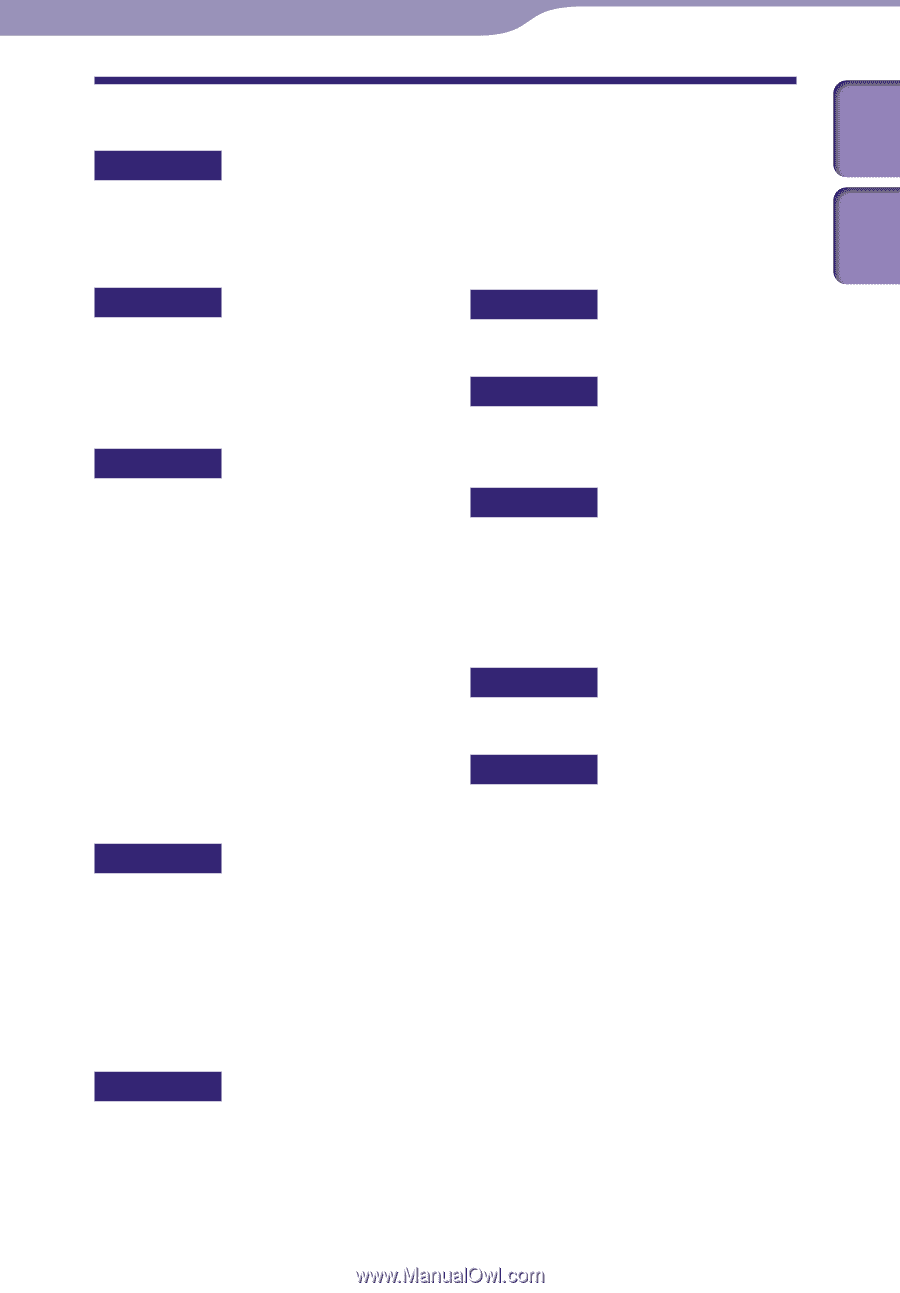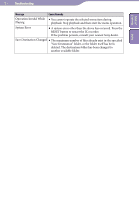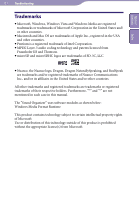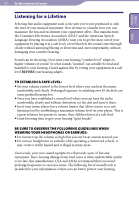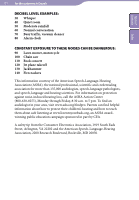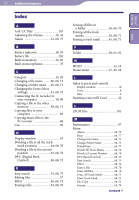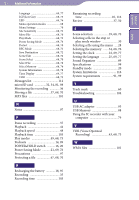Sony ICD-TX50 Operating Instructions - Page 120
Index, Changing the Scene Select
 |
View all Sony ICD-TX50 manuals
Add to My Manuals
Save this manual to your list of manuals |
Page 120 highlights
120 Additional Information Table of Contents Index Index A AAC-LC files 101 Adjusting the volume 36, 44 Alarm 52, 68, 75 B Battery indicator 18, 95 Battery life 103 Built-in memory 34, 81 Built-in microphones 35 C Category 14, 28 Changing a file name .........66, 68, 71 Changing a folder name ....65, 68, 71 Changing the Scene Select settings 41, 68, 72 Connecting the IC recorder to your computer 18, 80 Copying a file to the other memory 58, 68, 71 Copying files to your computer 85 Copying music files to the IC recorder 86 Cue 50 D Display window 10 Dividing a file at all the track mark positions 64, 68, 70 Dividing a file at the current position 63, 68, 70 DPC (Digital Pitch Control 48, 68, 73 E Easy search 51, 68, 75 Editing files 57 Effect 46, 68, 74 Erasing a file 54, 68, 70 Erasing all files in a folder 56, 68, 70 Erasing all the track marks 62, 68, 71 Erasing a track mark ..........61, 68, 71 F Folder 28, 65, 81 H HOLD 13, 16 Home menu 15, 26, 68 I Index to parts and controls Display window 10 Front 8 Rear 9 Inserting a microSD Card 32 L LPCM files 101 M Maintenance 97 Menu Alarm 68, 75 Beep 69, 77 Change File Name 68, 71 Change Folder Name 68, 71 Date&Time 69, 77 Divide All Track Marks 68, 70 Divide at Current Position .........68, 70 DPC(Speed Control 68, 73 Easy Search 68, 75 Effect 68, 74 Erase a File 68, 70 Erase All Files 68, 70 Erase All Track Marks 68, 71 Erase Track Mark 68, 71 File Copy 68, 71 Format 69, 78 Continued