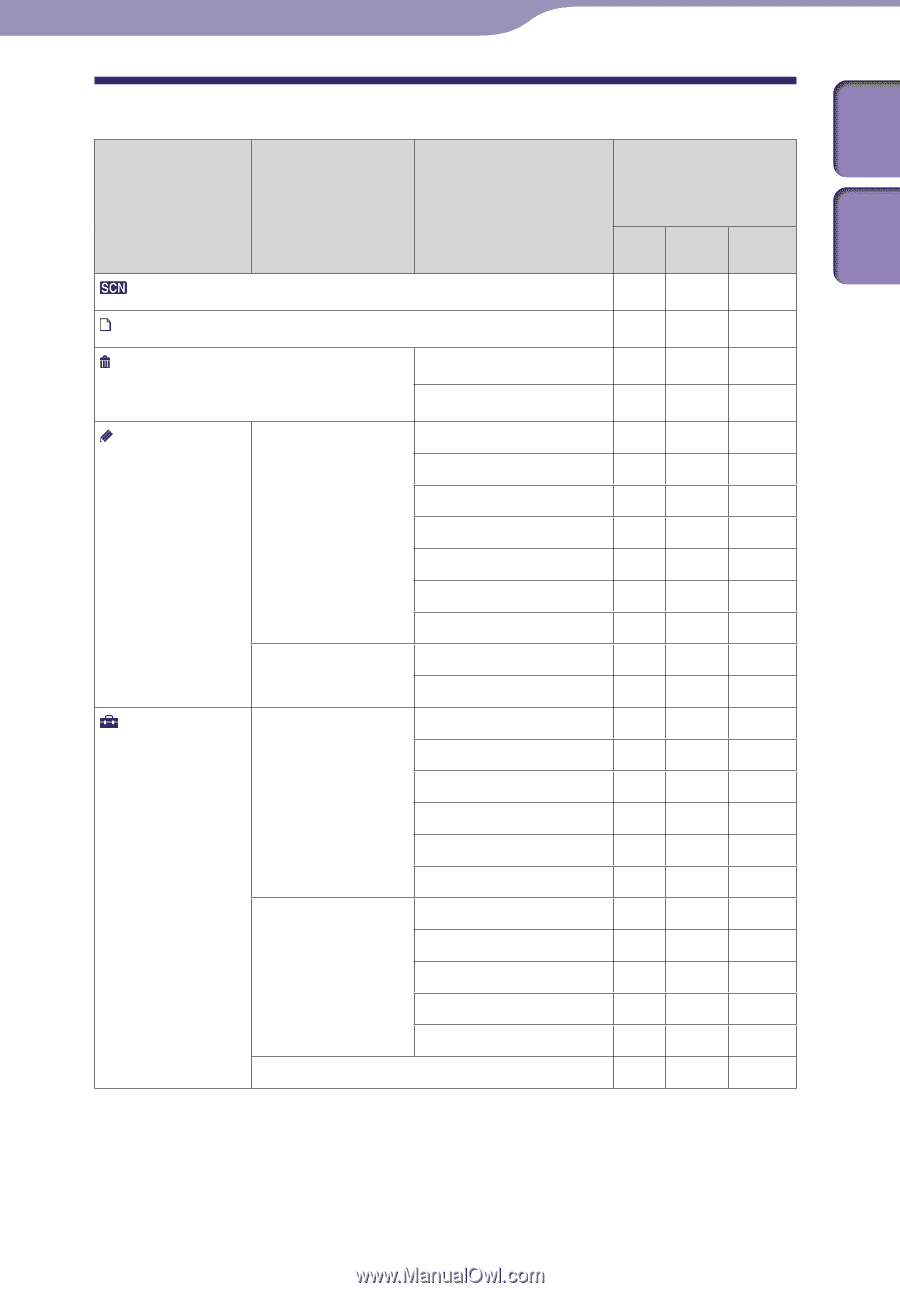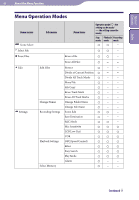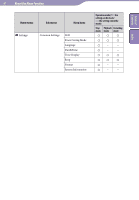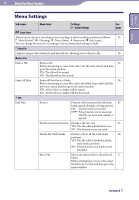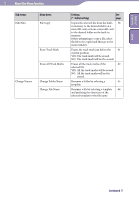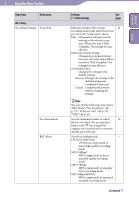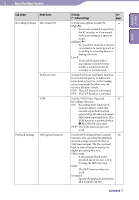Sony ICD-TX50 Operating Instructions - Page 68
About the Menu Function, Menu Operation Modes
 |
View all Sony ICD-TX50 manuals
Add to My Manuals
Save this manual to your list of manuals |
Page 68 highlights
Table of Contents Index 68 About the Menu Function Menu Operation Modes Home menus Scene Select Select File Erase Files Edit Settings Sub menus Edit Files Change Names Recording Settings Playback Settings Select Memory Menu items Operation mode ( : the setting can be made/ -: the setting cannot be made) Stop Playback Recording mode mode mode - - Erase a File - Erase All Files - - Protect - - Divide at Current Position - - Divide All Track Marks - - Move File - - File Copy - - Erase Track Mark - - Erase All Track Marks - - Change Folder Name - - Change File Name - - Scene Edit - Save Destination - - REC Mode - Mic Sensitivity LCF(Low Cut) VOR DPC(Speed Control) Effect Easy Search Play Mode Alarm - - - - Continued