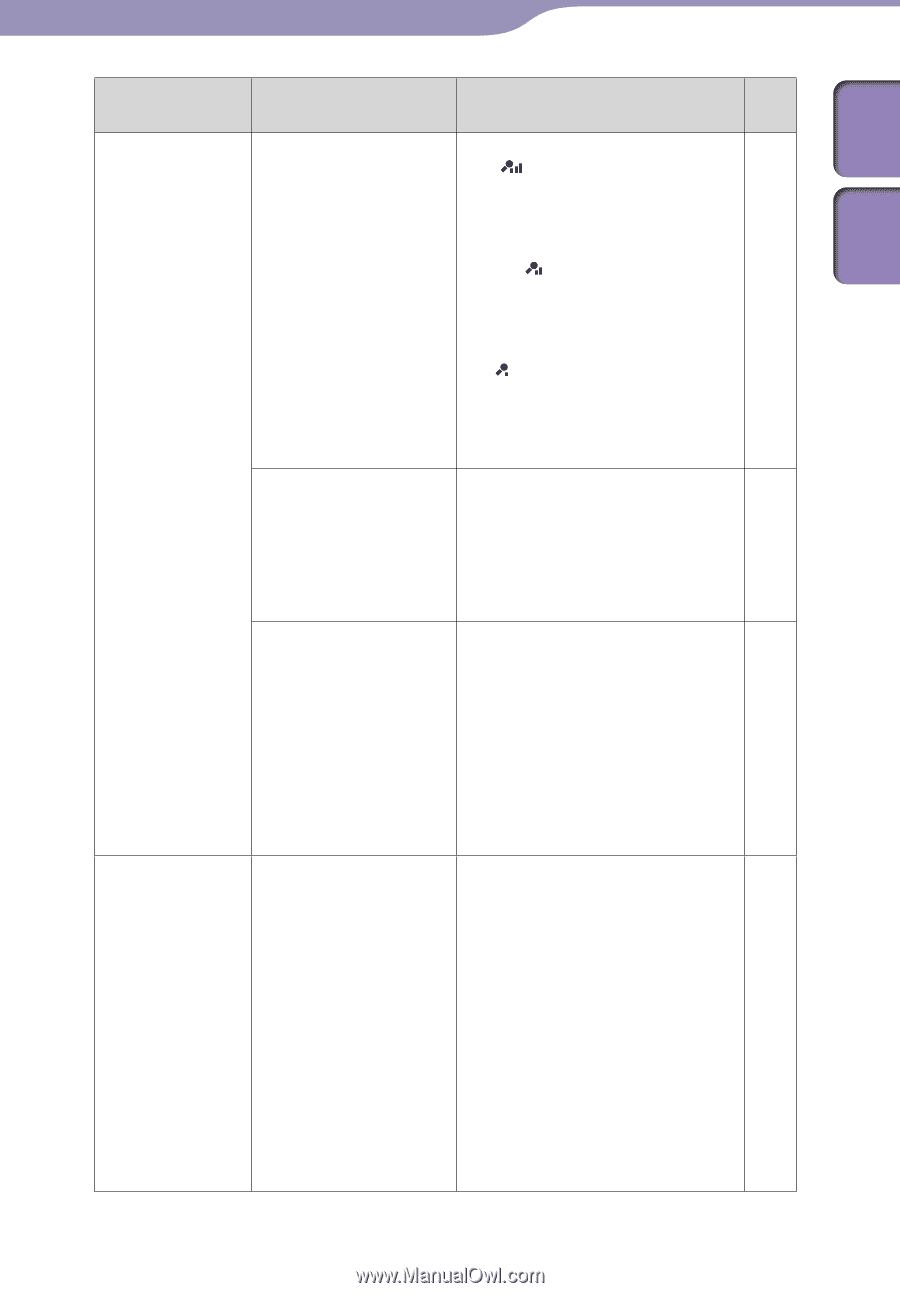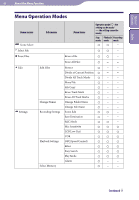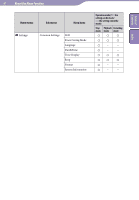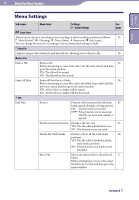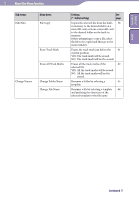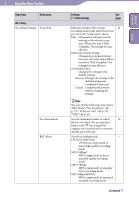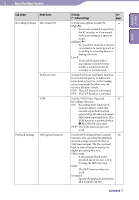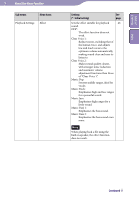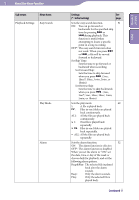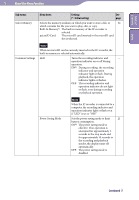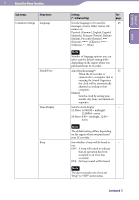Sony ICD-TX50 Operating Instructions - Page 73
Sets the LCF Low Cut Filter function, Sets the DPC Digital Pitch Control
 |
View all Sony ICD-TX50 manuals
Add to My Manuals
Save this manual to your list of manuals |
Page 73 highlights
73 About the Menu Function Table of Contents Index Sub menus Menu items Recording Settings Mic Sensitivity LCF(Low Cut) VOR Playback Settings DPC(Speed Control) Settings See (* : Initial setting) page Sets the microphone sensitivity. - High : To record a sound far away from the IC recorder or a low sound, such as recording in a spacious room. Medium *: To record the sound of a normal conversation or meeting, such as recording in a meeting space or during interview. Low : To record dictation with a microphone in front of your mouth, a sound near the IC recorder, or a loud sound. Sets the LCF (Low Cut Filter) function - to cut a low frequency to reduce the noise from a projector, or the roaring noise from wind; therefore you can record a file more clearly. ON*: The LCF function is activated. OFF: The LCF function is canceled. Sets the VOR (Voice Operated 43 Recording) function. ON: Recording starts when the IC recorder detects sound that exceeds a specified level and pauses when the detected sound falls below a specified level. The VOR function is activated when REC/PAUSE is pressed. OFF*: The VOR function does not work. Sets the DPC (Digital Pitch Control) 48 function. You can adjust the playback speed in a range from 0.50 times to 2.00 times normal. The file is played back in natural tones by means of a digital processing function. ON(x n.nn): A file is played back at the specified speed (x n.nn: n=0 to 9) using the DPC function. OFF*: The DPC function does not work. Set Speed: Specify the playback speed from x0.5 to x2.00. (x0.70*) Continued