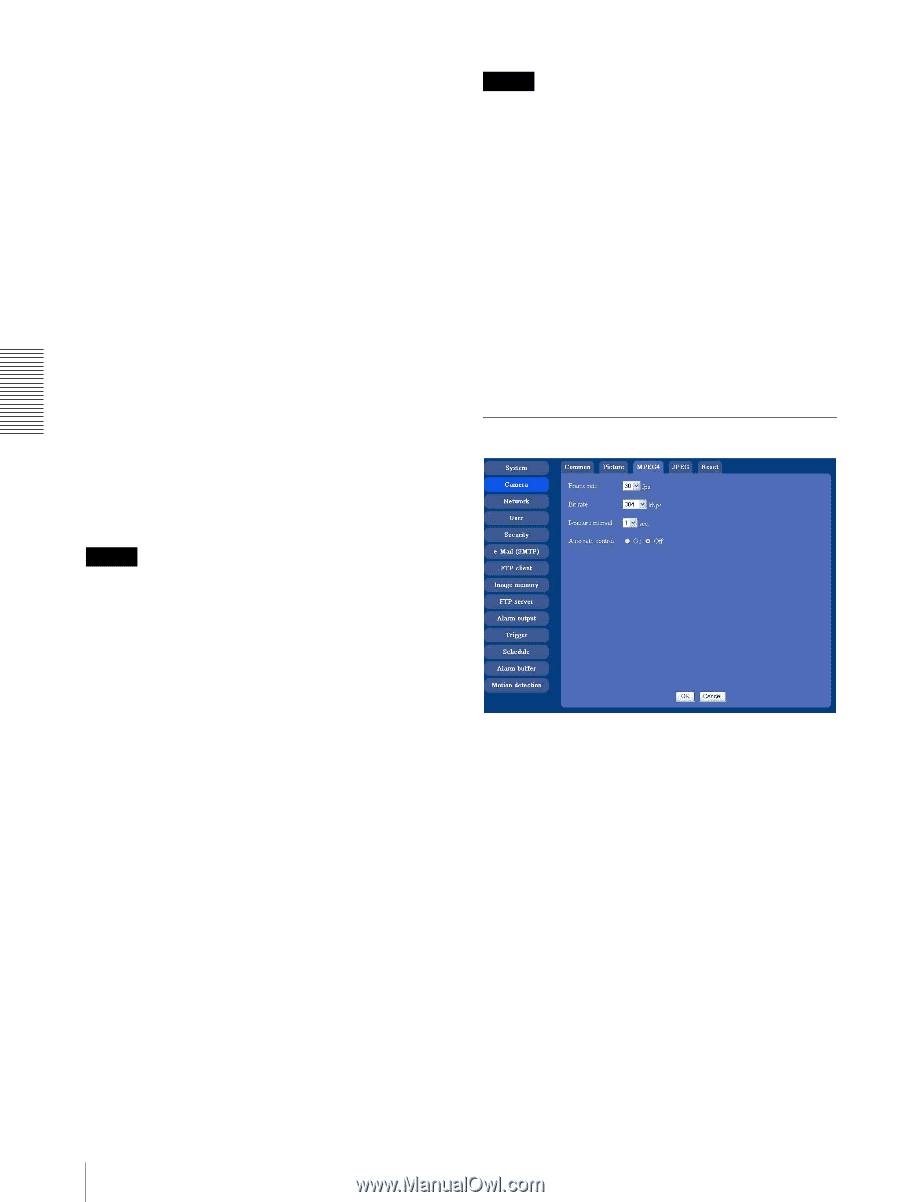Sony SNC-DF40N User Guide - Page 32
MPEG4 Tab, Brightness, Saturation, Sharpness, Contrast, OK/Cancel, User preset, Frame rate, Bit rate
 |
View all Sony SNC-DF40N manuals
Add to My Manuals
Save this manual to your list of manuals |
Page 32 highlights
Administrating the Camera Auto gain control Adjusts the gain automatically according to the lighting conditions of the subject. Backlight compensation Select On to activate the backlight compensation, or Off to deactivate it. Lens adjust Select the iris convergence level for the auto-iris lens from 0 to 255. Shutter mode Select the electronic shutter mode, Auto or Manual. The setting items required for each setting appear. Shutter speed Select the electronic shutter speed from among the following: SNC-DF40N: 1/10000, 1/4000, 1/2000, 1/1000, 1/500, 1/250, 1/100, 1/60 (seconds). SNC-DF40P: 1/10000, 1/4000, 1/2000, 1/1000, 1/500, 1/250, 1/120, 1/50 (seconds). Tip Flicker from fluorescent lamps or similar can be reduced by setting the Shutter mode to Manual and Shutter speed to 1/100. Gain Select the gain (dB) from among the following: 0 dB, 6 dB, 12 dB, 18 dB Brightness Tweaks the exposure set in the exposure mode. It is brighter when a large value is selected, and it is darker when a small value is selected. The value among -5 to 5 can be set. Saturation Select the saturation in 7 steps, from -3 to 3. Selecting 3 gives the image with the highest saturation. Sharpness Select the sharpness in 7 steps, from -3 to 3. Selecting 3 gives the image with the highest sharpness. Contrast Select the contrast in 7 steps, from -3 to 3. Selecting 3 gives the image with the highest contrast. Note The brightness, saturation, and contrast settings are effective for the images on a computer. They are not effective for the video output. OK/Cancel See "Buttons common to every setting menu" on page 26. User preset You can save the present settings in the camera as the custom, or you can load the settings saved in the camera. Save: Click to save the present settings of the Picture tab. Load: Click to load the saved settings. To use them, click OK. MPEG4 Tab Frame rate Set the frame rate of the MPEG image. The selectable frame rates are the following: SNC-DF40N: 1, 2, 3, 4, 5, 6, 8, 10, 15, 20, 25, 30 fps SNC-DF40P: 1, 2, 3, 4, 5, 6, 8, 10, 15, 20, 25 fps "fps" is a unit indicating the number of frames transmitted per second. Bit rate Set the bit rate of MPEG image transmission for a line. Selectable values are 64, 128, 256, 384, 512, 768, 1024, 1536 and 2048 kbps. 32 Setting the Camera Image and Audio - Camera setting Menu