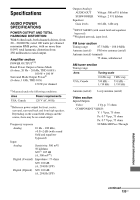Sony STR-DA1800ES Operating Instructions (Large File - 20.62 MB) - Page 129
No Track appears., Off. Set Network Standby to On so
 |
View all Sony STR-DA1800ES manuals
Add to My Manuals
Save this manual to your list of manuals |
Page 129 highlights
• You cannot play the following tracks: - A track that violates playback restrictions. - A track with irregular copyright information. - A track that you purchased at an online music store that does not allow home network streaming. - A track in a format unsupported by the receiver (page 74). • Confirm that the selected track has not been erased from the server. If the track has been erased, select another track. • Make sure that the wireless LAN router/ access point is turned on. • Make sure that the server is turned on. • The server may be unstable. Restart it. • Confirm that the receiver and the server are connected to the wireless LAN router/ access point correctly. "No Track" appears. • If there are no tracks or folders in the selected folder, you cannot extend the folder to display its contents. You cannot play a copyrighted WMA format track. • For how to check the copyright protection of a WMA file, see page 75. You cannot select a previously selected track. • The track information may have been changed on the server. Reselect the server in the server list (page 73). Devices on the home network cannot connect to the receiver. • "Network Standby" may be set to "Off". Turn on the receiver or set "Network Standby" to "On" (page 106). • Confirm that the network is correctly set up. If it is not, the connection cannot be made (page 104). • The device on the device list is set to "Not Allow" (page 105), or the device is not added to the device list (page 105). • A maximum of 20 connectable devices has been set. Delete unnecessary devices on the device list, and then set "Auto Access" to "Allow" (page 105). • Server operation of the receiver is suspended if the receiver is conducting one of the following operations. - Playing a track stored on the server (the receiver is operating as a player) - Updating the software - Formatting the system The receiver cannot be turned on automatically when accessed by devices on the network. • The receiver itself does not support the Wake-on-LAN standard. Therefore the receiver cannot be turned on by Wake-onLAN when "Network Standby" is set to "Off". Set "Network Standby" to "On" so that the receiver can respond to operations by other devices via a network (page 106). Devices on the network cannot turn on the receiver. • The receiver cannot be turned on with a Wake-on-LAN start up operated by other devices on a network. The receiver cannot play the track that is currently being played by the PARTY host. • The PARTY host is playing a track of an audio format that cannot be played on the receiver. • It may take a while before the playback sound is output. The receiver joins an unintended PARTY. • If more than one PARTY has been started when the receiver joins, the receiver may not be able to join the PARTY you want. Close the other PARTY, and then join the PARTY you want. Additional Information 129US