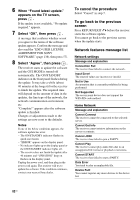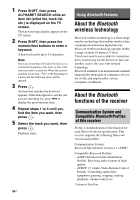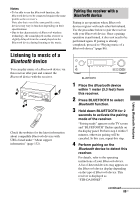Sony STR-DA1800ES Operating Instructions (Large File - 20.62 MB) - Page 83
Searching for an item using a keyword
 |
View all Sony STR-DA1800ES manuals
Add to My Manuals
Save this manual to your list of manuals |
Page 83 highlights
Using Network Features Message and explanation Initialize The receiver is performing a factory default setting to Network function. No Server There is no server on the network that the receiver can connect to. Try refreshing the server list (page 73). No Track There is no playable file in the selected folder on the server. Not Found There is no item on the server that matches a keyword. Not in Use An operation that is currently prohibited is being performed. SEN Message and explanation Cannot Connect The receiver cannot be connected to the server. Cannot Get Data The receiver cannot obtain content from the server. Cannot Play The receiver cannot play a service or station due to an unsupported file format or playback restrictions. Data Error • You tried to play an unplayable file. • The receiver does not recognize the data on the server. Need Software update The service is not available in the current version of the receiver software. Visit the website below for more information on the software update: http://munlimited.com/home No Preset There is no station stored on the receiver for the selected preset number. No Service There is no service provider. No Station There is no station in the selected service. Not Available • The selected service is not available. • An operation that is currently unavailable is being performed. Message and explanation Not in Use An operation that is currently prohibited is being performed. Software update Message and explanation Cannot connect The receiver cannot access to the server to download the latest version of the software. Enter the settings menu and update the software again (page 81). Can't download The receiver failed downloading the update data while performing the software update. Enter the settings menu and update the software again (page 81). Searching for an item using a keyword When a list is displayed on the TV screen (such as artist list, a track list, etc.), you can enter a keyword to search for an item you want. Searching by keywords is available only when the Home Network or SEN function is selected. SHIFT Numeric/ text buttons ALPHABET SEARCH V/v/B/b, continued 83US