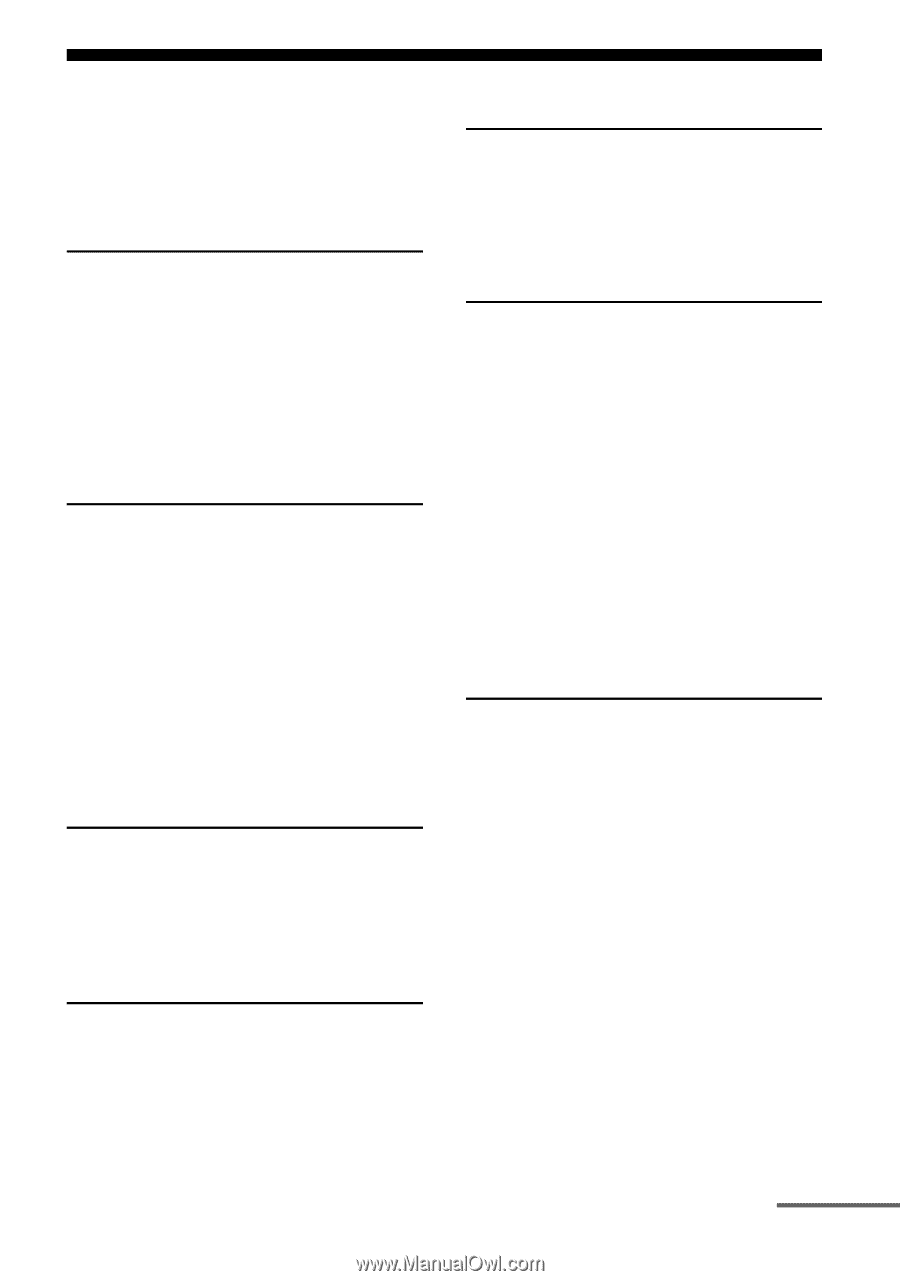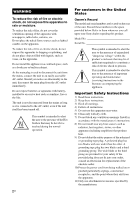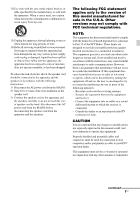Sony STR-DA1800ES Operating Instructions (Large File - 20.62 MB) - Page 7
Table of Contents, Connections, Preparing the Receiver, Basic Operations, Tuner Operations
 |
View all Sony STR-DA1800ES manuals
Add to My Manuals
Save this manual to your list of manuals |
Page 7 highlights
Table of Contents About This Manual 4 Supplied accessories 9 Description and location of parts 10 Getting started 19 Connections 1: Installing the speakers 22 2: Connecting the speakers 24 3: Connecting the TV 26 4a: Connecting the video equipment........... 28 4b: Connecting the audio equipment .......... 37 5: Connecting the antennas (aerials 38 6: Connecting to the network 39 Preparing the Receiver Connecting the AC power cord (mains lead 41 Turning on the receiver 41 Performing initial setup operations (clearing all memorized settings 42 Setting the speakers 42 Using AUTO CALIBRATION 44 Configuring the network settings of the receiver 48 Guide to on-screen display operation.......... 52 Basic Operations Playing an input source equipment 54 Playing an iPod/iPhone 56 Playing a USB device 59 Recording using the receiver 61 Enjoying Sound Effects Selecting the sound field 65 Using the Sound Optimizer function...........69 Resetting sound fields to the default settings 69 Using Network Features About the network functions of the receiver 70 Setting up the server 70 Enjoying audio content stored on the server 74 Enjoying Sony Entertainment Network (SEN 76 Using the PARTY STREAMING function 78 Streaming music from iTunes with AirPlay 80 Updating the software 81 Searching for an item using a keyword .......83 Using Bluetooth Features About the Bluetooth wireless technology....84 About the Bluetooth functions of the receiver 84 Listening to music of a Bluetooth device ....85 Tuner Operations Listening to FM/AM radio 62 Presetting FM/AM radio stations (Preset Tuning 64 continued 7US