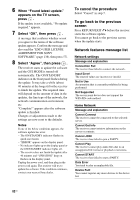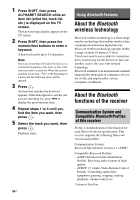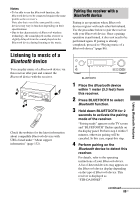Sony STR-DA1800ES Operating Instructions (Large File - 20.62 MB) - Page 85
Listening to music of a Bluetooth device
 |
View all Sony STR-DA1800ES manuals
Add to My Manuals
Save this manual to your list of manuals |
Page 85 highlights
Notes • To be able to use the Bluetooth function, the Bluetooth device to be connected requires the same profile as the receiver's. Note also that even if the same profile exists, devices may vary in function depending on their specifications. • Due to the characteristic of Bluetooth wireless technology, the sound played on this receiver is slightly delayed from the sound played on the Bluetooth device during listening to the music. Listening to music of a Bluetooth device You can play music of a Bluetooth device via this receiver after pair and connect the Bluetooth device with the receiver. Check the websites for the latest information about compatible Bluetooth devices with URLs listed under "About support information" (page 132). Pairing the receiver with a Bluetooth device Pairing is an operation where Bluetooth devices register with each other beforehand. Use the procedure below to pair the receiver with your Bluetooth device. Once a pairing operation is performed, it does not need to be performed again. If pairing is already completed, proceed to "Playing music of a Bluetooth device" (page 86). BLUETOOTH 1 Place the Bluetooth device within 1 meter (3.3 feet) from this receiver. 2 Press BLUETOOTH to select Bluetooth function. 3 Hold down BLUETOOTH for 2 seconds to activate the pairing mode of the receiver. "Pairing ready" appears on the TV screen and "BLUETOOTH" flashes quickly on the display panel. Perform step 4 within 5 minutes, otherwise pairing will be canceled. In this case, repeat this step. 4 Perform pairing on the Bluetooth device to detect this receiver. For details, refer to the operating instructions of your Bluetooth device. A list of detected devices may appears on the Bluetooth device display depending on the type of Bluetooth device. This receiver is displayed as "STR-DA1800ES". continued 85US Using Bluetooth Features