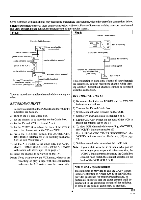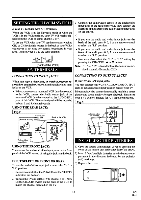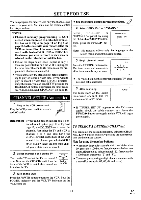Symphonic VR69WF Owner's Manual - Page 17
Multi, Channel, Television, Sound, SYSTEM
 |
View all Symphonic VR69WF manuals
Add to My Manuals
Save this manual to your list of manuals |
Page 17 highlights
MTS (Multi-Channel Television Sound) SYSTEM You can record or listen to a program in MTS stereo, by using a stereo amplifier and speakers. Connect your VCR to your stereo amplifier using the following diagram. Audio/video cables (not supplied) [Back of the VCR] -AUDIO ANT IN OUT © 40 0 VIDEO OUT O tOtpUT IN mrer LEFT RIGHT OUT ® AUDIO [Monitor TV] Coaxial cable (supplied) Antenna input jack [Stereo amplifier] O O O O Fig.9 CHECKING THE SELECTED MTS MODE When you play a VHS tape, or receive a broadcast on the VCR tuner channel you are watching, the status shown below will appear when you press the DISPLAY button on the remote control. STOP 12:00AM CH 32 1] SAP 2] 3] SP 0:00:00 HIFI • SAP Second Audio Program, which means your program, can also be received in a second language or sometimes a radio station. HIFI High Fidelity which produces better sound than standard stereo VCRs. 1] When a program is broadcast in stereo, STEREO appears on the TV screen. 2] When a program is broadcast in second audio, SAP appears on the TV screen. 3] When a program broadcast both in stereo and second audio, STEREO and SAP appear on the TV screen. NOTE: Although a program may be broadcast in both stereo and second audio, you cannot record in both stereo and second audio at the same time. 4] While the VCR is set in HIFI stereo mode, HIFI appears on the TV screen. While the VCR is set in monaural(MONO) mode, HIFI disappears from the TV screen. NOTE: If you play non-HIFI tapes while the VCR is set in HIFI, HIFI will disappear from the TV screen and the VCR will play automatically in monaural. NITS RECORDING/MONITOR MODE Type of broadcast Display on STEREO/SAP the TV screen SELECTION Regular (monaural audio) Stereo broadcast Bilingual broadcast -None- -Invalid- STEREO SAP -InvalidTV STEREO* SAP* Stereo & Bilingual broadcast STEREO SAP TV STEREO* SAP* Hi-Fi audio track (2-channel) L-channel R-channel Mono Mono L Main audio program Sub audio program L Sub audio program R Main audio program Sub audio program R Sub audio program Normal audio track Mono L + R Main audio program Sub audio program L +R Sub audio program * You must select the recording mode in TV STEREO or SAP when you record a broadcast. Refer to "TO SELECT STEREO OR SAP MODE" on the next page. - 17 - EN 8L15