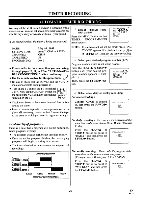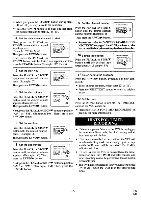Symphonic VR69WF Owner's Manual - Page 22
Index, Search
 |
View all Symphonic VR69WF manuals
Add to My Manuals
Save this manual to your list of manuals |
Page 22 highlights
INDEX SEARCH This feature provides a method of indexing a recording starting point so that it can be easily returned to in either fast forward or rewind mode. • You can choose the index search mode by pressing the INDEX SEARCH button on the remote control. Then continue with step [3]. 1 Select "SEARCH SELECT" • The index mark will be made automatically when the REC button is pressed. It will also be marked at the starting point of Timer recording, OTR, and recording by Auto Satellite Link. Press the MENU button until the SEARCH SELECT menu appears. SEARCH SELECT QUICK-FIND INDEX SEARCH TIME SEARCH • The index mark will not be recorded if the 2 Select "INDEX SEARCH" PAUSE/STILL button is pressed and released during recording. Press the PLAY/A or STOP/V button to point to "IN- • The time gap between making the index marks on the DEX SEARCH". Then, press the F.FWD/I0- button. tape should be greater than 1 minute for SP recording and 3 minutes for SLP recording. I . agE.M5000.1,1111g.1111110.n.., 3 Enter your desired number 4.110•40111Ni Example: You are watching program number 4 and Press the PLAY/A or STOP/V INOCIVEARCH •n want to fast forward to program number 7. button until the number of pro- You must skip three programs. grams that you want to skip ap- pears. (Example: "03" for 3 programs) CURRENT PLAYBACK PROGRAM • The Index Search mode will be cancelled if the procedures are not activated in 30 seconds. Beginning of tape End of tape r 4Pro.1 Pro.2 Pro.3 Pro.4 Pro.5 Pro.6 Pro.7 3 2 1 1 2 3 INDEX MARK 4 Begin Index Search Press the REW or F.FWD button. The VCR begins rewinding or fast forwarding to the beginning of desired program. NOTE: Every time an index signal is skipped, the number in the program indicator decreases by one. 5 Alter Index Search When the preset program is reached, the VCR will start playback automatically. • A video cassette must be inserted in the VCR for this function to work. • The number of Index Searches can be set up to 20. • This function will not operate in the recording mode. • When you want to cancel the Index Search while in progress, press the STOP button. - 22 - EN 8L15