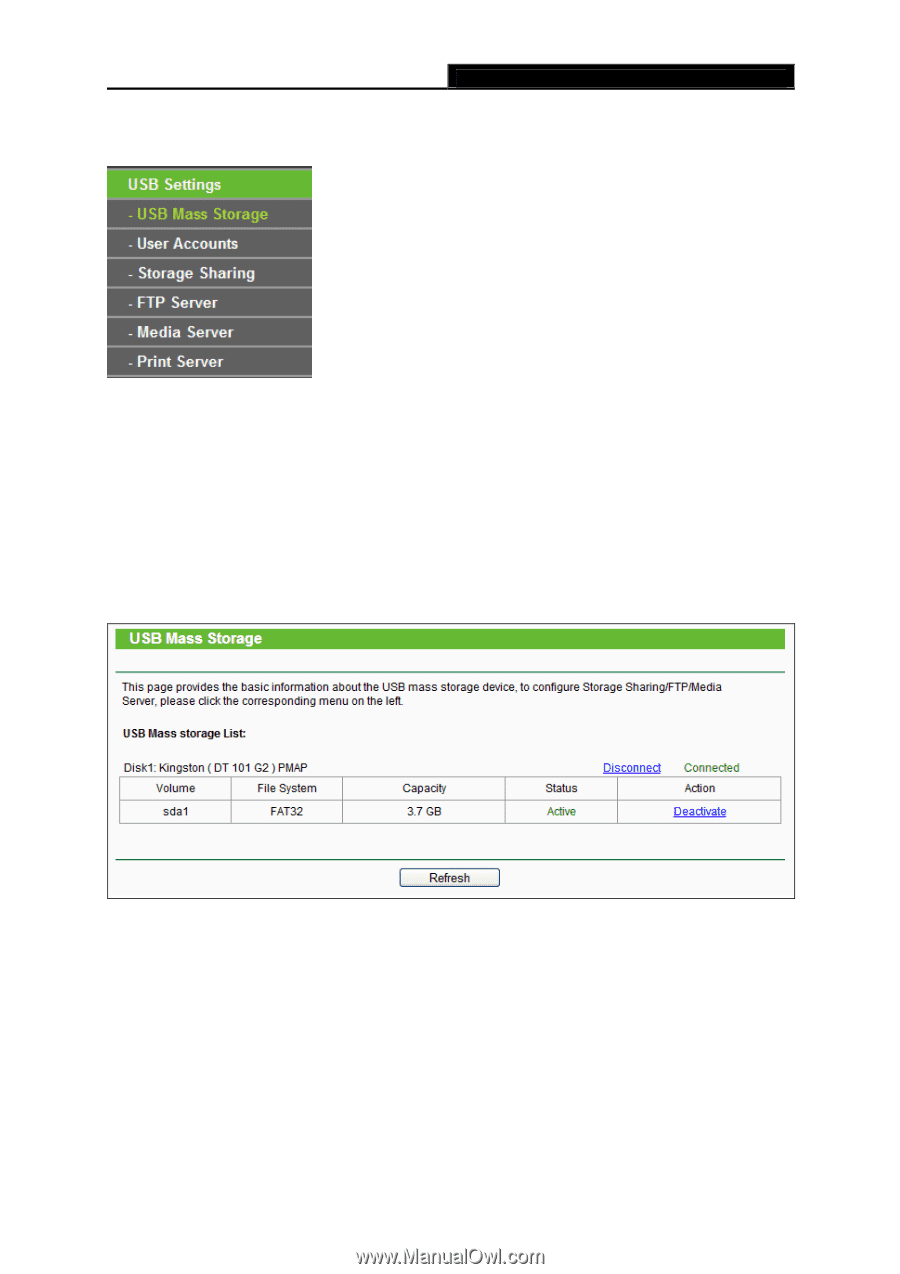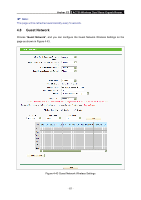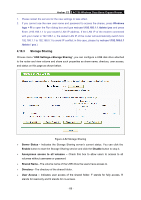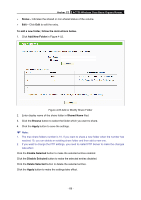TP-Link Archer C2 Archer C2 V1 User Guide 1910010993 - Page 76
USB Settings
 |
View all TP-Link Archer C2 manuals
Add to My Manuals
Save this manual to your list of manuals |
Page 76 highlights
4.10 USB Settings Archer C2 AC750 Wireless Dual Band Gigabit Router Figure 4-49 The USB Settings menu There are six submenus under the USB Settings menu (shown in Figure 4-49): USB Mass Storage, User Accounts, Storage Sharing, FTP Server, Media Server and Print Server and. Click any of them, and you will be able to configure the corresponding functions. 4.10.1 USB Mass Storagre The USB Mass Storage page provides the basic information about the USB mass storage device. Click the Refresh button to update this page. Figure 4-50 User Account Management 4.10.2 User Accounts You can specify the user name and password for Storage Sharing and FTP Server users on this page. Storage Sharing users can use Internet Explorer to access files on the USB drive. FTP Server users can log into the FTP Server via FTP Client. The default user account is admin. It has read/write access to Storage Sharing and can access FTP Server. - 66 -