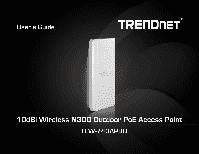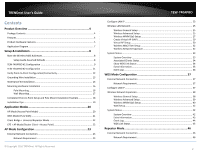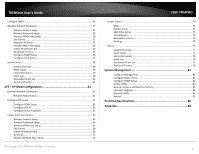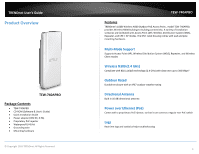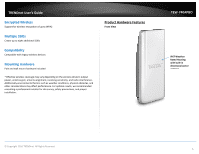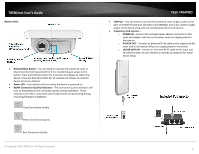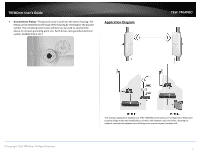© Copyright 2016 TRENDnet. All Rights Reserved.
TRENDnet User’s Guide
TEW-740APBO
2
Contents
Product Overview
...........................................................................
4
Package Contents
..........................................................................................................
4
Features
.........................................................................................................................
4
Product Hardware Features
...........................................................................................
5
Application Diagram
......................................................................................................
7
Setup & Installation
........................................................................
8
Note the Wireless MAC Addresses
................................................................................
8
Setup Guide Assumed Defaults
...........................................................................
8
TEW-740APBO #1 Configuration
...................................................................................
9
TEW-740APBO #2 Configuration
.................................................................................
11
Verify Point-to-Point Configuration/Connectivity
.......................................................
12
Grounding Wire Installation
........................................................................................
13
Waterproof Kit Installation
..........................................................................................
13
Mounting Hardware Installation
.................................................................................
16
Pole Mounting
...................................................................................................
16
Wall Mounting
...................................................................................................
17
Completed Point to Point Setup and Pole Mount Installation Example
......................
18
Installation Tips
............................................................................................................
19
Application Modes
........................................................................
20
AP Mode (Access Point Mode)
....................................................................................
20
WDS Mode (Pure WDS)
...............................................................................................
21
Client Bridge + Universal Repeater Mode
...................................................................
22
CPE + AP Mode (Router Client + Access Point)
............................................................
22
AP Mode Configuration
.................................................................
23
External Network Connection
......................................................................................
23
Network Requirement
.......................................................................................
23
Configure LAN IP
..........................................................................................................
23
Wireless LAN Network
.................................................................................................
25
Wireless General Setup
.....................................................................................
25
Wireless Advanced Setup
..................................................................................
25
Wireless WMM QoS Setup
................................................................................
27
Create Virtual AP (VAP)
.....................................................................................
29
Virtual AP Setup
.................................................................................................
30
Wireless MAC Filter Setup
.................................................................................
32
Wireless Network Expansion
.............................................................................
32
System Status
..............................................................................................................
33
System Overview
...............................................................................................
33
Associated Clients Status
...................................................................................
34
Show WDS Link Status
.......................................................................................
34
Extra Information
...............................................................................................
35
Event Log
...........................................................................................................
36
WDS Mode Configuration
.............................................................
37
External Network Connection
.....................................................................................
37
Network Requirement
.......................................................................................
37
Configure LAN IP
..........................................................................................................
37
Wireless Network Expansion
.......................................................................................
38
Wireless General Setup
.....................................................................................
38
Wireless Advanced Setup
..................................................................................
39
Wireless WMM QoS Setup
................................................................................
40
WDS Setup
.........................................................................................................
42
System Status
..............................................................................................................
42
System Overview
...............................................................................................
42
Extra Information
...............................................................................................
43
Event Log
...........................................................................................................
44
WDS Link Status
.................................................................................................
45
Repeater Mode
.............................................................................
46
External Network Connection
.....................................................................................
46
Network Requirement
.......................................................................................
46