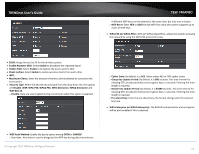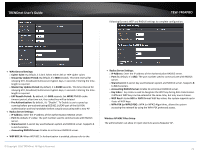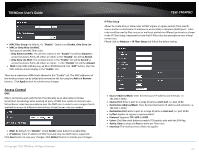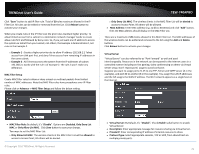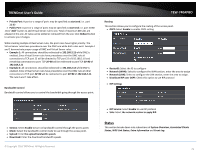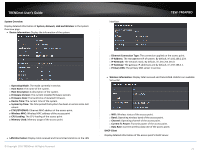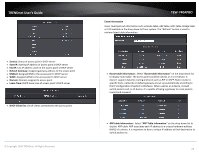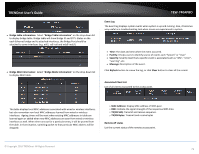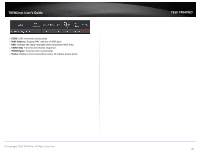TRENDnet TEW-740APBO Users Guide - Page 75
MAC Filter Setup, Virtual Server, Only Deny List MAC
 |
View all TRENDnet TEW-740APBO manuals
Add to My Manuals
Save this manual to your list of manuals |
Page 75 highlights
TRENDnet User's Guide Click "Save" button to add IP filter rule. Total of 20 rules maximum allowed in the IP Filter List. All rules can be edited or removed from the List. Click Reboot button to activate your changes. When you create rules in the IP Filter List, the prior rules maintain higher priority. To allow limited access from a subnet to a destination network manager needs to create allow rules first and followed by deny rules. So, if you just want one IP address to access the system via telnet from your subnet, not others, the Example 1 demonstrates it, not rules in the Example 2. o Example 1 : Create a higher priority rule to allow IP address 192.168.2.2 Telnet access from LAN port first, and deny Telnet access from remaining IP addresses in the same subnet. o Example 2 : All Telnet access to the system from the IP addresses of subnet 192.168.2.x works with the rule 1 of Example 2. The rule 2 won't make any difference. MAC Filter Setup Create MAC filter rules to allow or deny unicast or multicast packets from limited number of MAC addresses. Note that MAC filter rules have precedence over IP Filter rules. Please click on Advance -> MAC Filter Setup and follow the below setting. TEW-740APBO o Only Deny List MAC: The wireless clients in the MAC Filter List will be denied to access to Access Point; All others will be allowed. MAC Address: Enter MAC address (e.g. aa:bb:cc:00:00:0a) and click "Add" button, then the MAC address should display in the MAC Filter List. There are a maximum of 20 clients allowed in this MAC Filter List. The MAC addresses of the wireless clients can be added and removed to the list using the Add and Delete buttons. Click Reboot button to activate your changes Virtual Server "Virtual Server" can also referred to as "Port Forward" as well and used interchangeably. Resources in the network can be exposed to the Internet users in a controlled manner including on-line gaming, video conferencing or others via Virtual Server setup. Don't repeat ports' usage to avoid confusion. Suppose you want to assign ports 21-25 to one FTP, Telnet and SMTP server (A in the example), and port 80 to another (B in the example). You assign the LAN IP addresses and the ISP assigns the WAN IP address. The NAT network appears as a single host on the Internet. MAC Filter Rule: By default, it's "Disable". Options are Disabled, Only Deny List MAC or Only Allow List MAC. Click Save button to save your change. Two ways to set the MAC Filter List: o Only Allow List MAC: The wireless clients in the MAC Filter List will be allowed to access to Access Point; All others will be denied. © Copyright 2016 TRENDnet. All Rights Reserved. Virtual Server: By Default, It's "Disable". Check Enable radial button to enable Virtual Server. Description: Enter appropriate message for resource sharing via Virtual Server. Private IP: Enter corresponding IP address of internal resource to share. Protocol Type: Select appropriate sessions, TCP or UDP, from shared host via multiple private ports. 75