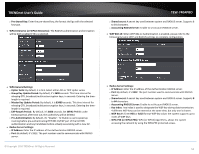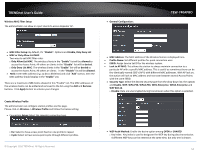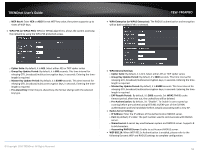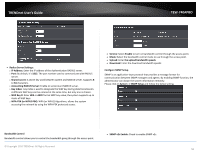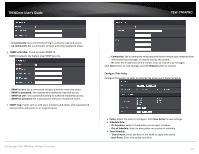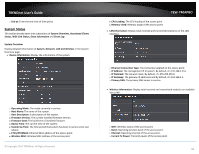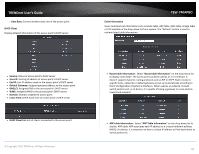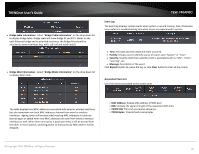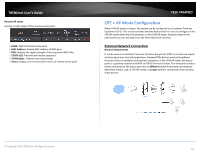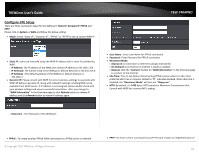TRENDnet TEW-740APBO Users Guide - Page 57
Con Time Policy, Out of Schedule
 |
View all TRENDnet TEW-740APBO manuals
Add to My Manuals
Save this manual to your list of manuals |
Page 57 highlights
TRENDnet User's Guide TEW-740APBO o ro community: Set a community string to authorize read-only access. o rw community: Set a community string to authorize read/write access. SNMP v3 Enable: Check to enable SNMP v3. SNMPv3 supports the highest level SNMP security. o SNMP ro user: Set a community string to authorize read-only access. o SNMP ro password: Set a password to authorize read-only access. o SNMP rw user: Set a community string to authorize read/write access. o SNMP rw password: Set a password to authorize read/write access. SNMP Trap: Events such as cold start, interface up & down, and association & disassociation will report to an assigned server. © Copyright 2016 TRENDnet. All Rights Reserved. o Community: Set a community string required by the remote host computer that will receive trap messages or notices send by the system. o IP: Enter the IP addresses of the remote hosts to receive trap messages. Click Save button to save changes and click Reboot button to activate. Configure Time Policy Configure time policy to apply on settings like access point Radio Schedule. Policy: Select the policy to configure. Click Save Action to save settings. Schedule Rule: o On Schedule: Select to have policy run on exact schedule o Out of Schedule: Select to have policy run outside of schedule. Time Schedule: o Day of week: Select the days of the week to apply time policy o Start From: Enter time policy start time 57