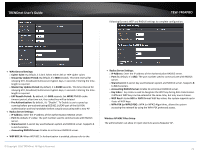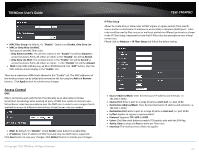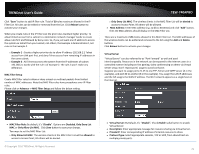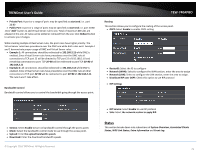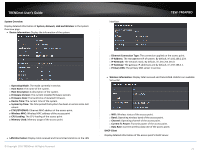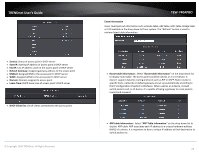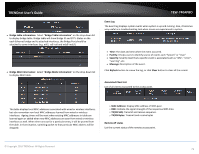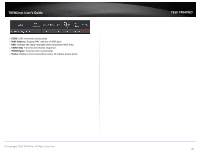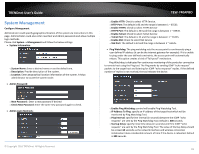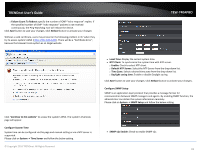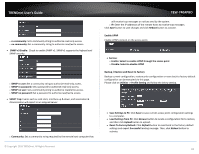TRENDnet TEW-740APBO Users Guide - Page 78
Extra Information, ARP Table Information
 |
View all TRENDnet TEW-740APBO manuals
Add to My Manuals
Save this manual to your list of manuals |
Page 78 highlights
TRENDnet User's Guide Service: Status of access point's DHCP server Start IP: Starting IP address of access point's DHCP server End IP: Last IP address used on the access point's DHCP server Default Gateway: Assigned gateway address to the access point DNS1/2: Assigned DNS to the access point's DHCP server WINS: Assigned WINS to the access point's DHCP server Domain: Domain assigned to access point Lease Time: DHCP lease time of access point's DHCP server DHCP Client list: List of clients connected to the access point © Copyright 2016 TRENDnet. All Rights Reserved. TEW-740APBO Extra Information Users could pull out information such as Route table, ARP table, MAC table, Bridge table or STP available in the drop-down list from system. The "Refresh" button is used to retrieve latest table information. Route table information: Select "Route table information" on the drop-down list to display route table. The access point could be used as a L2 or L3 device. It doesn't support dynamic routing protocols such as RIP or OSPF. Static routes to specific hosts, networks or default gateway are set up automatically according to the IP configuration of system's interfaces. When used as a L2 device, it could switch packets and, as L3 device, it's capable of being a gateway to route packets inward and outward. ARP table Information: Select "ARP Table Information" on the drop-down list to display ARP table. ARP associates each IP address to a unique hardware address (MAC) of a device. It is important to have a unique IP address as final destination to switch packets to. 78