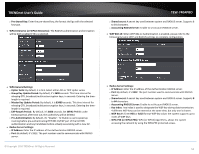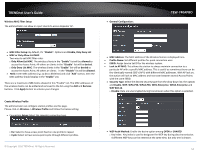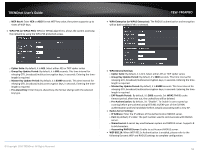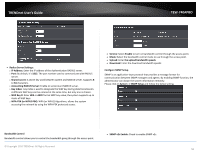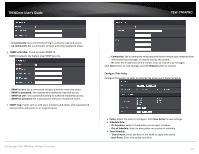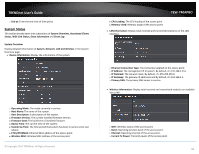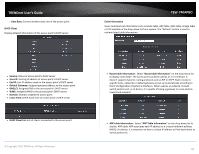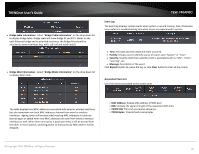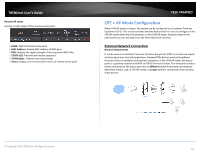TRENDnet TEW-740APBO Users Guide - Page 56
Bandwidth Control, Con SNMP Setup
 |
View all TRENDnet TEW-740APBO manuals
Add to My Manuals
Save this manual to your list of manuals |
Page 56 highlights
TRENDnet User's Guide TEW-740APBO Radius Server Settings: o IP Address: Enter the IP address of the Authentication RADIUS server. o Port: By default, it's 1812. The port number used to communicate with RADIUS server. o Shared secret: A secret key used between system and RADIUS server. Supports 8 to 64 characters. o Accounting RADIUS Server: Enable to set Account RADIUS server. o Key Index: key index is used to designate the WEP key during data transmission. 4 different WEP keys can be entered at the same time, but only one is chosen. o WEP Key #: Enter HEX or ASCII format WEP key value; the system supports up to 4 sets of WEP keys. o WPA-PSK (or WPA2-PSK): WPA (or WPA2) Algorithms, allows the system accessing the network by using the WPA-PSK protected access. Service: Select Enable to turn on bandwidth control through the access point. Mode: Select the bandwidth control mode to use through the access point. Upload: Enter the upload bandwidth speeds Download: Enter the download bandwidth speeds Configure SNMP Setup SNMP is an application-layer protocol that provides a message format for communication between SNMP managers and agents. By enabling SNMP function, the administrator can obtain the system information remotely. Please click on System -> SNMP Setup and follow the below setting. Bandwidth Control Bandwidth control allows you to control the bandwidth going through the access point. SNMP v2c Enable: Check to enable SNMP v2c. © Copyright 2016 TRENDnet. All Rights Reserved. 56