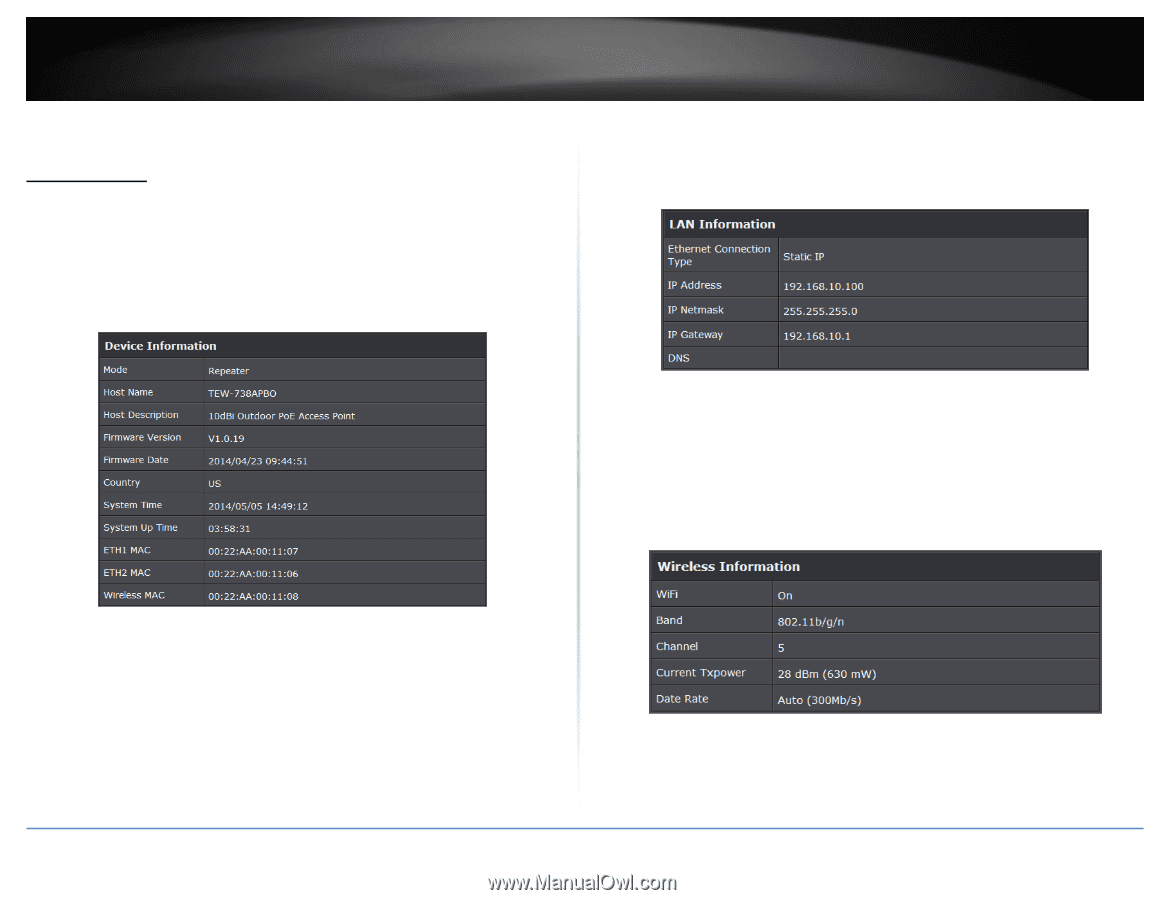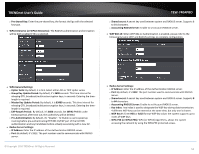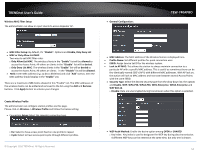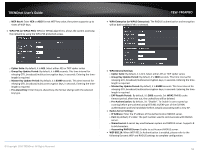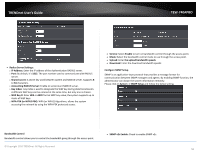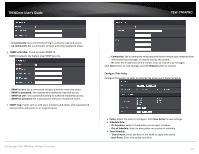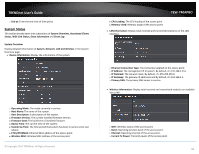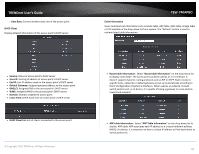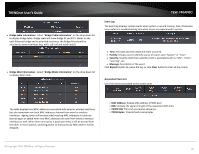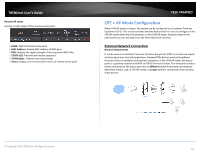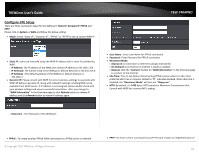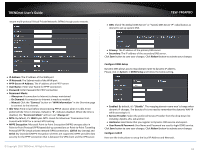TRENDnet TEW-740APBO Users Guide - Page 58
System Status, System Overview, Ethernet Connection Type
 |
View all TRENDnet TEW-740APBO manuals
Add to My Manuals
Save this manual to your list of manuals |
Page 58 highlights
TRENDnet User's Guide o End at: Enter the end time of time policy System Status This section breaks down into subsections of System Overview, Associated Clients Status, WDS Link Status, Extra Information and Event Log. System Overview Display detailed information of System, Network, LAN and Wireless in the System Overview page. Device Information: Display the information of the system. o Operating Mode: The mode currently in service. o Host Name: The name of the system. o Host Description: A description of the system. o Firmware Version: The current installed firmware version. o Firmware Date: The build time of installed firmware. o Device Time: The current time of the system. o System Up Time: The time period that system has been in service since last reboot. o ETH1/ETH2MAC: Ethernet MAC address of the access point. o Wireless MAC: Wireless MAC address of the access point © Copyright 2016 TRENDnet. All Rights Reserved. TEW-740APBO o CPU Loading: The CPU loading of the access point o Memory Used: Memory usage of the access point. LAN Information: Display total received and transmitted statistics on the LAN interface. o Ethernet Connection Type: The connection applied on the access point. o IP Address: The management IP of system. By default, it's 192.168.2.254. o IP Netmask: The network mask. By default, it's 255.255.255.0. o IP Gateway: The gateway IP addresses and by default, it's 192.168.2.1. o Primary DNS: The primary DNS server in service. Wireless Information: Display total received and transmitted statistics on available Virtual AP. o WiFi: Wireless status of the access point. o Band: Operating wireless band of the access point. o Channel: Operating channel of the access point. o Current Tx Power: Transmit power of the access point. 58