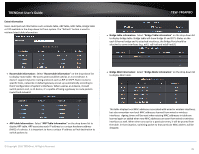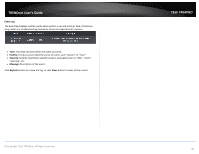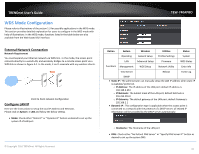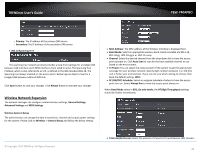TRENDnet TEW-740APBO Users Guide - Page 40
Wireless WMM QoS Setup, Enable, Disable
 |
View all TRENDnet TEW-740APBO manuals
Add to My Manuals
Save this manual to your list of manuals |
Page 40 highlights
TRENDnet User's Guide DTIM Interval: The DTIM interval is in the range of 1~255. The default is 1. DTIM is defined as Delivery Traffic Indication Message. It is used to notify the wireless stations, which support power saving mode, when to wake up to receive multicast frame. DTIM is necessary and critical in wireless environment as a mechanism to fulfill power-saving synchronization. A DTIM interval is a count of the number of beacon frames that must occur before the access point sends the buffered multicast frames. For instance, if DTIM Interval is set to 3, then the Wi-Fi clients will expect to receive a multicast frame after receiving three Beacon frame. The higher DTIM interval will help power saving and possibly decrease wireless throughput in multicast applications. RTS Threshold: TRTS Threshold is in the range of 1~2347 byte. The default is 2347 byte. The main purpose of enabling RTS by changing RTS threshold is to reduce possible collisions due to hidden wireless clients. RTS in AP will be enabled automatically if the packet size is larger than the Threshold value. By default, RTS is disabled in a normal environment supports non-jumbo frames. Short Preamble: By default, it's "Enable". To Disable is to use Long 128-bit Preamble Synchronization field. The preamble is used to signal "here is a train of data coming" to the receiver. The short preamble provides 72-bit Synchronization field to improve WLAN transmission efficiency with less overhead. WMM: By default, it's "Enabled". Wireless WMM QoS Setup To achieve optimal wireless performance, it is necessary to tweak advance setting per requirements properly, not necessary higher the better or lower. The administrator can change the RTS threshold and fragmentation threshold settings for the system. Please click on Wireless -> Advanced © Copyright 2016 TRENDnet. All Rights Reserved. TEW-740APBO WMM Parameters of Access Point : This affects traffic flowing from the access point to the client station Data Queue Transmitted Priority AP to Clients Description AC_BK Background. High throughput. Bulk data that requires maximum Low throughput and is not time-sensitive is sent to this queue (FTP data, for example). AC_BE Best Effort Medium Medium throughput and delay. Most data is sent to this queue traditional IP AC_VI Video High Minimum delay. Time-sensitive video data is automatically sent to this queue AC_VO Voice High Time-sensitive data like VoIP and streaming media are automatically sent to this queue Configuring QoS options consists of setting parameters on existing queues for different types of wireless traffic. You can configure different minimum and maximum wait times for the transmission of packets in each queue based on the requirements of the media being sent. Queues automatically provide minimum transmission delay for Voice, Video, multimedia, and mission critical applications, and rely on best-effort 40