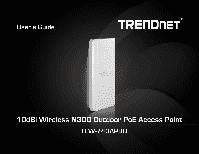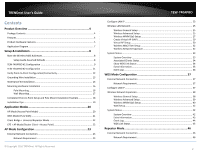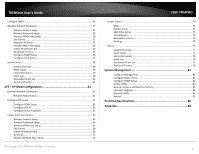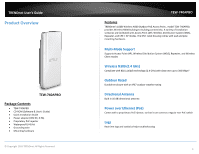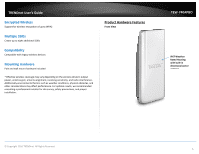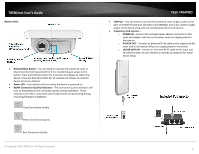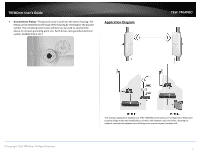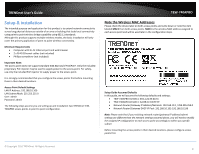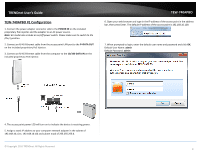TRENDnet TEW-740APBO Users Guide - Page 6
Bottom View, Reboot/Reset Button, Power LED, WLAN Connection Quality Indicators, LAN Port
 |
View all TRENDnet TEW-740APBO manuals
Add to My Manuals
Save this manual to your list of manuals |
Page 6 highlights
TRENDnet User's Guide Bottom View Reboot/Reset Button - You will need to unscrew the protective cover or disconnect the RJ-45 waterproof kit if it is installed to gain access to this button. Press and hold this button for 2 seconds and release to reboot the device. Press and hold this button for 10 seconds and release to reset the device to factory defaults. Power LED - The indicator will turn when the device is powered on. WLAN Connection Quality Indicators - The connection quality indicators will turn on depending on the connection quality during installation. These indicators can help to assist with optimal placement and positioning during mounting/hardware installation. Good Connection Quality Better Connection Quality Best Connection Quality © Copyright 2016 TRENDnet. All Rights Reserved. TEW-740APBO LAN Port - You will need to unscrew the protective cover to gain access to this port. The Ethernet LAN port operates at 10/100Mbps and is also used to supply power to the device using only the included proprietary PoE injector. Proprietary PoE Injector - o POWER IN - Connect the included power adapter connector to this input and adapter side into an AC power source to supply power to the injector. o P+DATA OUT - Connect an Ethernet RJ-45 cable to this output and the other side to the device LAN port to supply power to the device. o 10/100 DATA IN - Connect an Ethernet RJ-45 cable to this input and connect the other to your network or directly to computer for initial device setup. 6