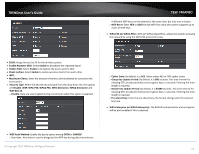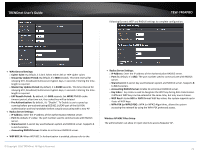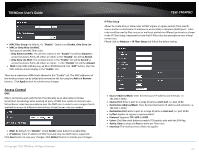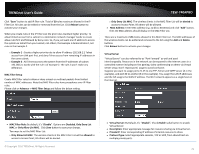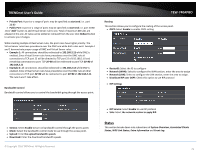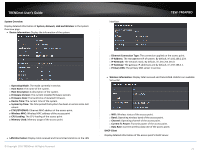TRENDnet TEW-740APBO Users Guide - Page 72
Enable Repeater SSID
 |
View all TRENDnet TEW-740APBO manuals
Add to My Manuals
Save this manual to your list of manuals |
Page 72 highlights
TRENDnet User's Guide TEW-740APBO 4 different WEP keys can be entered at the same time, but only one is chosen. o WEP Key #: Enter HEX or ASCII format WEP key value; the system supports up to 4 sets of WEP keys. WPA-PSK (or WPA2-PSK) : WPA (or WPA2) Algorithms, allows the system accessing the network by using the WPA-PSK protected access. ESSID: Assign Service Set ID for the wireless system. Enable Repeater SSID: Select Enable to broadcast the repeated signal. Hidden SSID: Select Enable to broadcast the access point's SSID. Client Isoltion: Select Enable to isolate wireless clients from each other. IAPP: Maximum Clients: Enter the amount of wireless clients allowed to connect to the access point. Security Type: Select the desired security type from the drop-down list; the options are Disable, WEP, WPA-PSK, WPA2-PSK, WPA-Enterprise, WPA2-Enterprise and WEP 802.1X. o Disable: Data are unencrypted during transmission when this option is selected. o Cipher Suite: By default, it is AES. Select either AES or TKIP cipher suites o Group Key Update Period: By default, it is 600 seconds. This time interval for rekeying GTK, broadcast/multicast encryption keys, in seconds. Entering the timelength is required. o Master Key Update Period: By default, it is 83499 seconds. This time interval for rekeying GTK, broadcast/multicast encryption keys, in seconds. Entering the timelength is required. o Pre-shared Key: Enter the pre-shared key; the format shall go with the selected key type. WPA-Enterprise (or WPA2-Enterprise): The RADIUS authentication and encryption will be both enabled if this is selected. WEP Auth Method: Enable the desire option among OPEN or SHARED o Key Index: Key index is used to designate the WEP key during data transmission. © Copyright 2016 TRENDnet. All Rights Reserved. 72