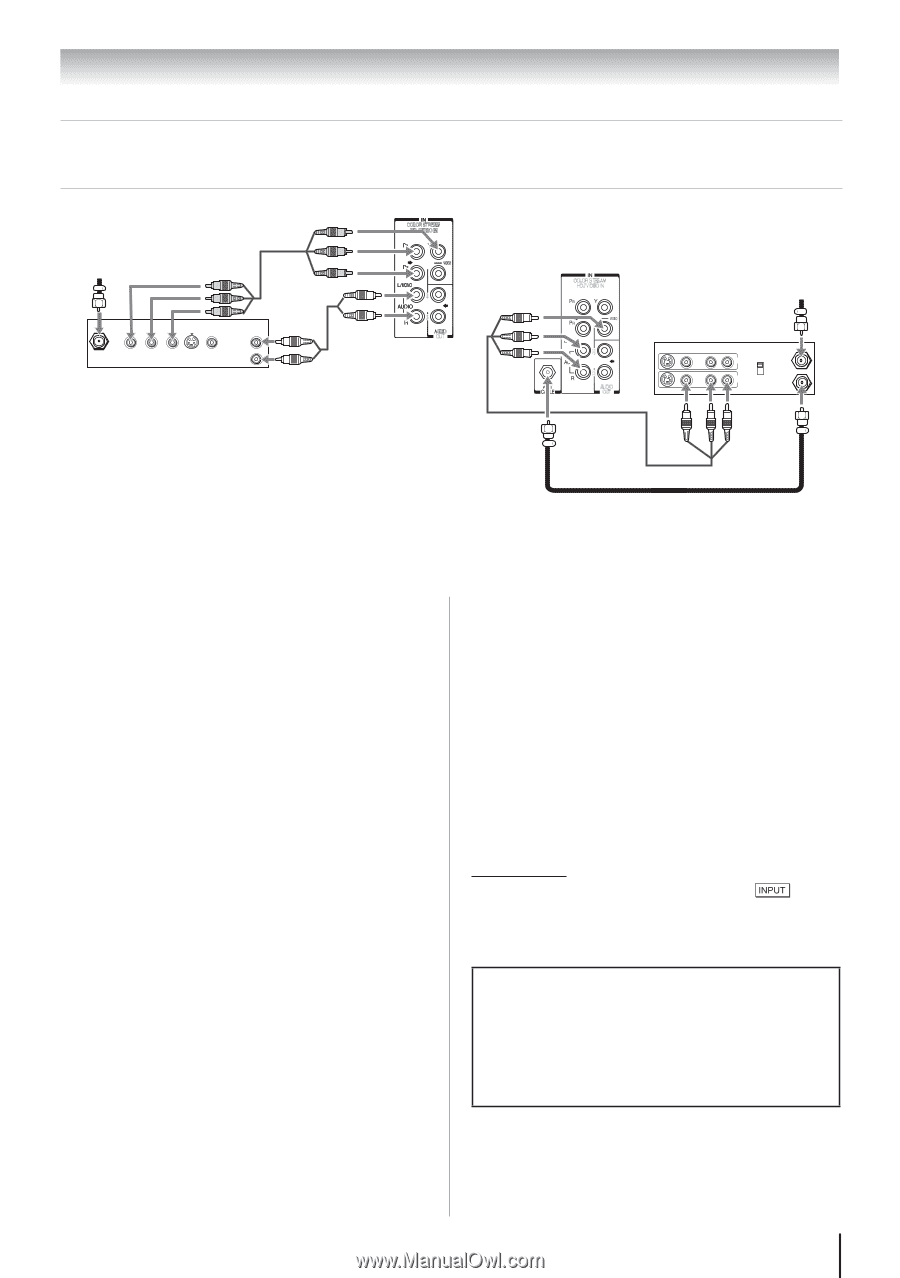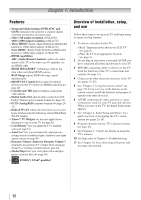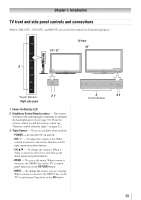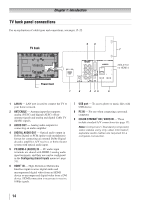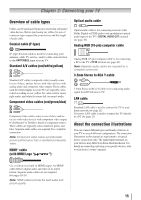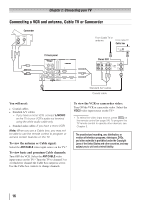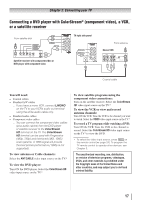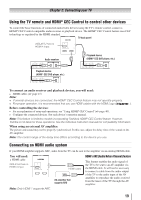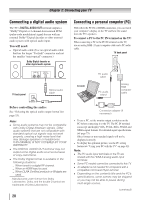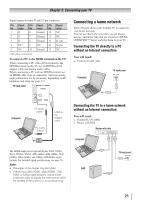Toshiba 40S51U Owners Manual - Page 17
Connecting a DVD player with ColorStream, component video, a VCR, or a satellite receiver
 |
View all Toshiba 40S51U manuals
Add to My Manuals
Save this manual to your list of manuals |
Page 17 highlights
Chapter 2: Connecting your TV Connecting a DVD player with ColorStream® (component video), a VCR, or a satellite receiver From satellite dish Y PB PR Satellite IN COMPONENT VIDEO S-VIDEO VIDEO OUT OUT AUDIO OUT L R Satellite receiver with component video or DVD player with component video COLOR STREAM HD / VIDEO IN TV right side panel AUDIO OUT COLOR STREAM HD / VIDEO IN AUDIO OUT From antenna Stereo VCR VIDEO AUDIO L R IN CH 3 CH 4 OUT L R IN from ANT OUT to TV Coaxial cable You will need: • Coaxial cables • Standard A/V cables −− If you have a mono VCR, connect L/MONO on the TV to your VCR's audio out terminal using the white audio cable only. • Standard audio cables • Component video cables −− You can connect the component video cables (plus audio cables) from the DVD player or satellite receiver to the ColorStream HD terminal on the TV. The ColorStream HD terminal can be used with Progressive (480p, 720p) and Interlaced (480i, 1080i) scan systems. A 1080i signal will provide the best picture performance (1080p is not supported). To view antenna or Cable channels: Select the ANT/CABLE video input source on the TV.* To view the DVD player: Turn ON the DVD player. Select the ColorStream HD video input source on the TV.* To view satellite programs using the component video connections: Turn on the satellite receiver. Select the ColorStream HD video input source on the TV.* To view the VCR or view and record antenna channels: Turn ON the VCR. Tune the VCR to the channel you want to watch. Select the VIDEO video input source on the TV.* To record a TV program while watching a DVD: Turn ON the VCR. Tune the VCR to the channel to record. Select the ColorStream HD video input source on the TV* to view the DVD. ** To select the video input source, press on the remote control ( page 24). To program the TV remote control to operate other devices, see Chapter 3. The unauthorized recording, use, distribution, or revision of television programs, videotapes, DVDs, and other materials is prohibited under the Copyright Laws of the United States and other countries, and may subject you to civil and criminal liability. 17