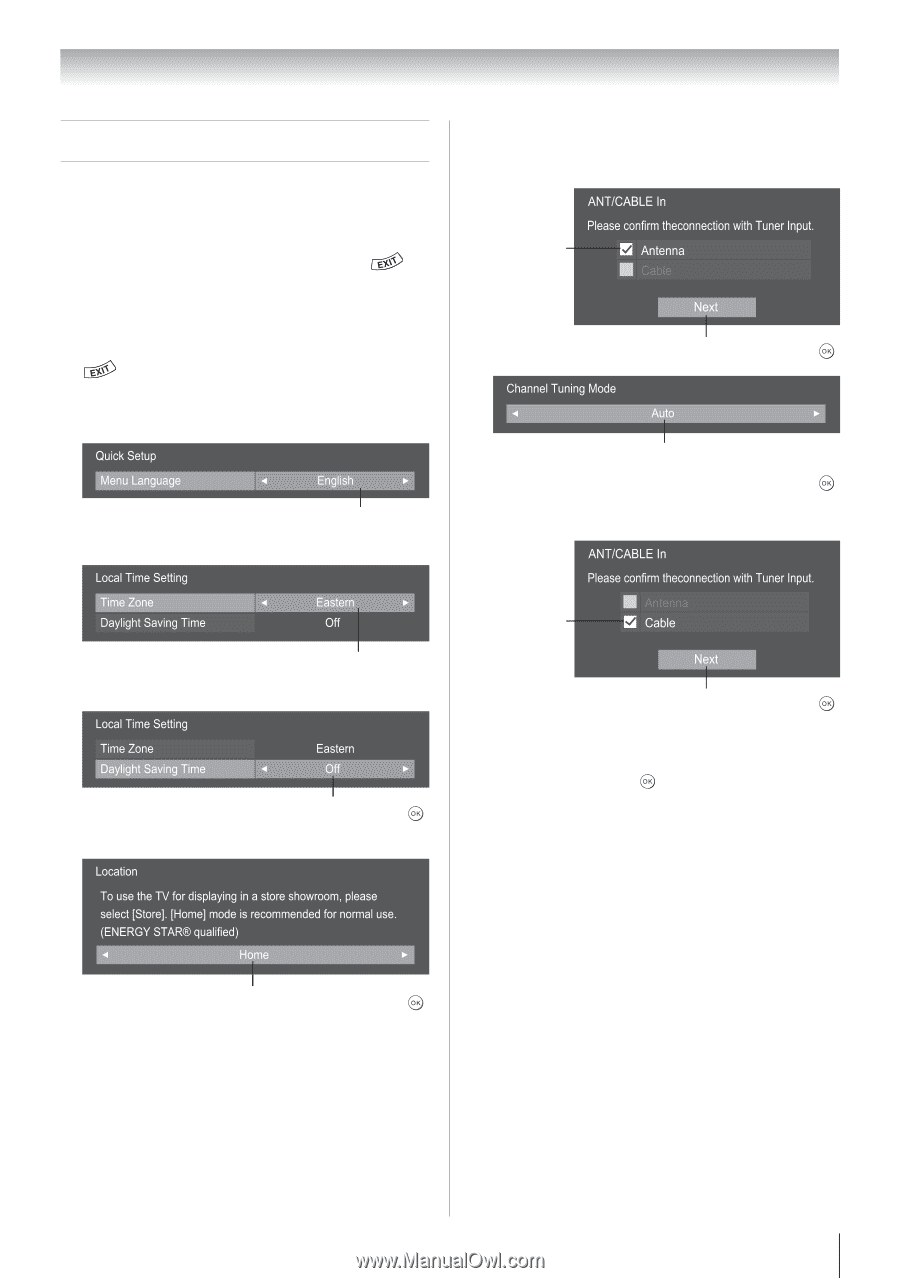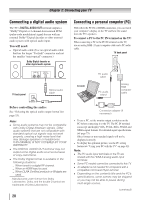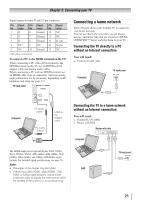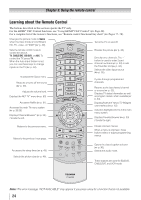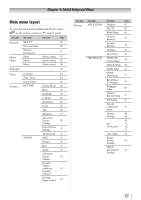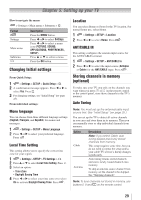Toshiba 40S51U Owners Manual - Page 25
Initial Setup and Menu
 |
View all Toshiba 40S51U manuals
Add to My Manuals
Save this manual to your list of manuals |
Page 25 highlights
Chapter 4: Initial Setup and Menu Initial Setup When you first turn on or reset the TV, the Initial Setup window will appear. Note: • You can stop Initial Setup by pressing . However, if you do not finish Initial Setup, the Initial Setup screen will appear every time you turn on your TV. To finish Initial Setup, see "Changing Initial settings" ( page 29). • does not work until Menu Language, Time Zone, and Location have been set. 1無 Menu Language 2無 Time Zone Local Time Setting Time Zone Daylight Saving Time Select a language. Eastern Off 3無 Daylight Saving Time Local Time Setting Time Zone Daylight Saving Time Select a time zone. Eastern Off 4無 Location Select On or Off. Press . Location To use the TV for displaying in a store showroom, please select [Store]. [Home] mode is recommended for normal use. (ENERGY STAR® qualified) Home Select Home for normal home use. Press . 5無 ANT/CABLE To select Antenna: First, select Antenna. Then, select Next. Press . Select Auto, Digital, or Standard ( "Setting the Channel Tuning Mode" on page 33). Press . To select Cable: First, select Cable. Then, select Next. Press . Note: If you do not want to scan channels, you do not need to make a selection for ANT/CABLE. Select Next and press to skip this step. 25