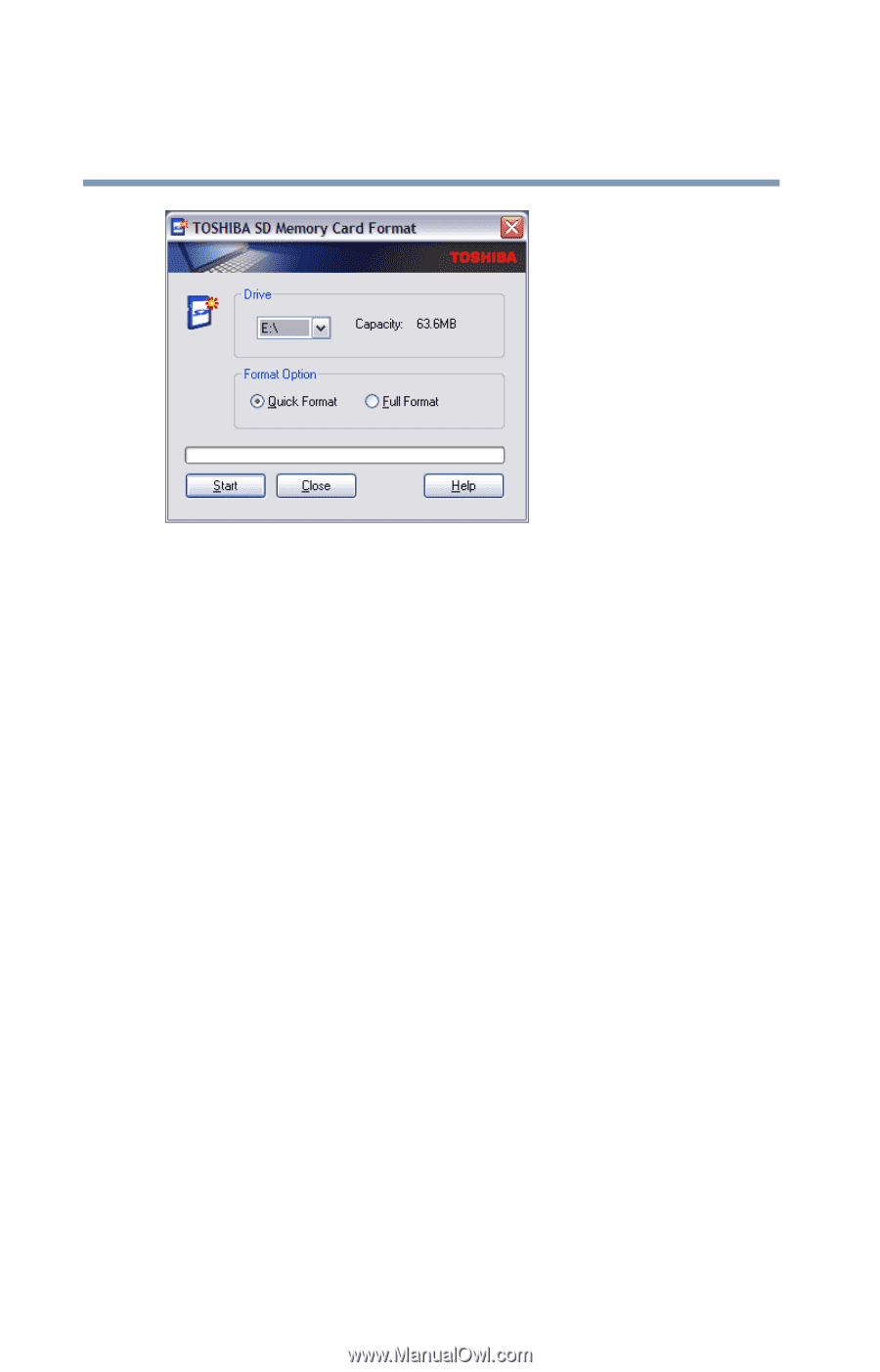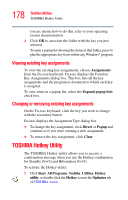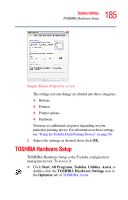Toshiba M5 S4333 Toshiba Online Users Guide for Tecra M5 - Page 180
TOSHIBA SD™ Memory Boot Utility
 |
UPC - 032017816022
View all Toshiba M5 S4333 manuals
Add to My Manuals
Save this manual to your list of manuals |
Page 180 highlights
180 Toshiba Utilities TOSHIBA SD™ Memory Boot Utility Sample SD Memory Card Format screen 2 Select the drive corresponding to the SD memory card. 3 Select the formatting option: ❖ Quick Format ❖ Full Format 4 Click Start to begin formatting. The formatting progress is displayed in the horizontal bar in the window. 5 When formatting is completed, click Close to exit the utility. TOSHIBA SD™ Memory Boot Utility The TOSHIBA SD™ Memory Boot Utility allows you to create an SD card you can use to boot up your computer. This utility also allows you to easily format SD Memory Cards. Refer to the online help documentation within the application for any additional help. To make a bootable SD card: 1 Attach a USB floppy drive to your computer and insert a bootable floppy disk.