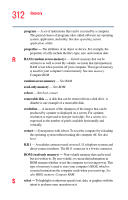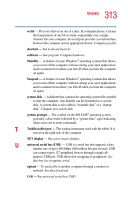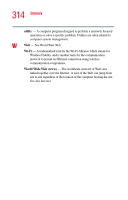Toshiba M5 S4333 Toshiba Online Users Guide for Tecra M5 - Page 317
FCC Notice Declaration of Con, FAT File Allocation Table
 |
UPC - 032017816022
View all Toshiba M5 S4333 manuals
Add to My Manuals
Save this manual to your list of manuals |
Page 317 highlights
317 Index E email 145 environment computer-friendly 41 error messages device driver conflict 229 general hardware problem 229 non-system disk or disk error 226, 241 problem with display settings/ current settings not working with hardware 238 program has performed an illegal operation 223 warning resume failure 225 Error-checking 240 Ethernet LAN Port disabling 142 using 142 expansion capability 150 expansion memory slot 59 exploring the desktop 135 external monitor not working 239 external microphone 149 external monitor connecting 80 F FAT (File Allocation Table) 240 FCC Notice "Declaration of Conformity Information" 3 FCC requirements 4 files .WAV 148 backing up 95 printing 106 saving 95, 104 fingerprint authentication 200 enrollment 200 Fn key emulation 77 Fn-esse change/remove key assignments 178 starting 175 Fn-esse program 174 assigning a key 174 using drag-and-drop 176 function keys 98 H hard disk drive Master password 215 password 213 passwords 215 secondary options 158 User password 215 hardware conflicts 229 resolving 231 headphones 147 Help and Support Windows XP 228 Hibernation mode 85 configuring 89 starting again from 90 hot key display brightness 272 display modes 272 display output settings 82 Hibernation mode 271 instant password 215 instant password security 267 keyboard 274 keyboard overlays 274 password security 267 power usage mode 269 Standby mode 270