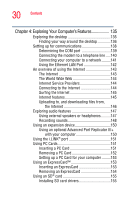Toshiba M5 S4333 Toshiba Online Users Guide for Tecra M5 - Page 32
Keeping Your Files Safe, TOSHIBA Touch and Launch Settings
 |
UPC - 032017816022
View all Toshiba M5 S4333 manuals
Add to My Manuals
Save this manual to your list of manuals |
Page 32 highlights
32 Contents Booting from a bootable SD card 182 TOSHIBA Power Saver 182 Preset Power Profiles 183 Quickly creating a new power profile 184 Customizing a power profile 184 Mouse Utility 184 TOSHIBA Hardware Setup 185 TOSHIBA Mobile Extension 188 TOSHIBA Zooming Utility 189 TOSHIBA Button Controls 191 TOSHIBA Mic Effect 192 CD/DVD Drive Acoustic Silencer 193 TOSHIBA Accessibility 194 TOSHIBA Touch and Launch utility 195 TOSHIBA Touch and Launch Settings 197 Disabling or enabling TOSHIBA Touch and Launch 198 Trusted Platform Module (TPM 199 Fingerprint Authentication Utility 200 Fingerprint Enrollment 200 Fingerprint Logon 202 Power-on Security 202 Control Center 204 Fingerprint utility limitations 205 Password Bank 205 Care and maintenance of your fingerprint reader 209 Fingerprint reader limitations 211 Chapter 6: Keeping Your Files Safe 212 Using passwords in the Windows ® operating system 212 User-level passwords 213 Setting a user-level password 214