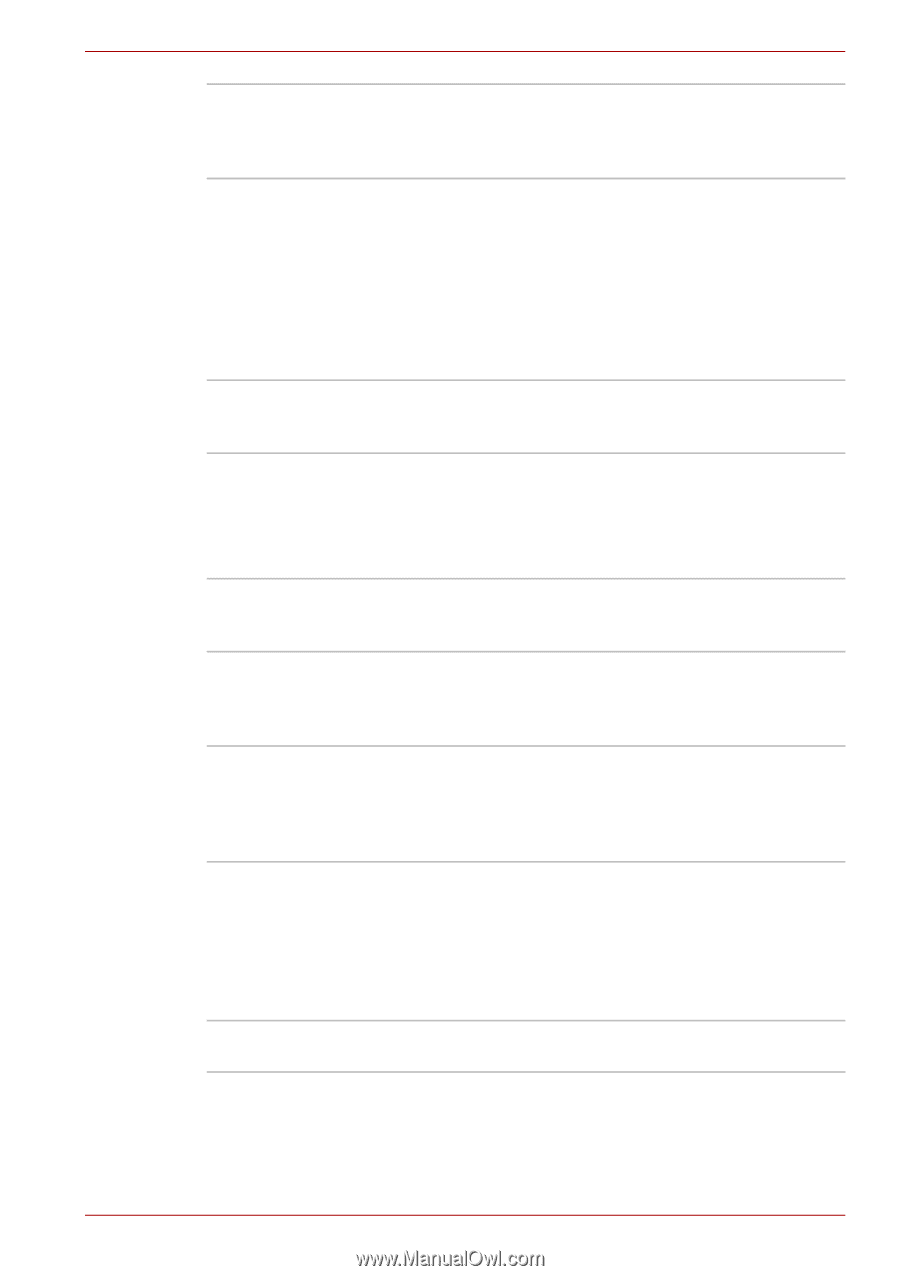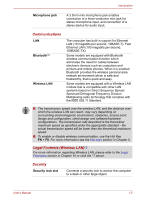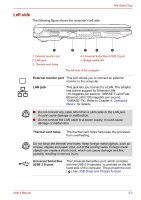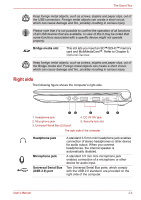Toshiba NB305-N411BL User Manual - Page 24
Options, TOSHIBA PC, Diagnostic Tool, Accessibility, Function, HW Setup, Memory kit, Battery Pack
 |
View all Toshiba NB305-N411BL manuals
Add to My Manuals
Save this manual to your list of manuals |
Page 24 highlights
Introduction TOSHIBA PC Diagnostic Tool TOSHIBA Accessibility HW Setup The TOSHIBA PC Diagnostic Tool will display basic system configuration information and allow the functionality of some of the computer's builtin hardware devices to be tested. The TOSHIBA Accessibility utility provides support to movement impaired users when they need to use the TOSHIBA Hot-key functions. In use, the utility allows you to make the FN key 'sticky', that is you can press it once, release it, and they press one of the "Function" keys in order to access its specific function. When set, the FN key will remain active until another key is pressed. This utility allows you to customize your hardware settings according to the way you work with the computer and the peripherals you use. Options You can add a number of options to make your computer even more powerful and convenient to use. The following options are available: Memory kit PC2-5300 (DDR2-667) or compatible 1GB or 2GB memory module can easily be installed in the computer. Battery Pack AC Adaptor USB FDD USB Optical Disc Drive An additional battery pack can be purchased for use as either a spare or replacement. Please refer to Chapter 6, Power and Power-up Modes for futher information. If you frequently use your computer at more than one site, it may be convenient to purchase an additional AC adaptor to be kept at each site in order to remove the need to always carry the adaptor with you. The USB floppy diskette drive accommodates either a 1.44MB or 720KB floppy diskette through connection to one of the computer's USB ports. In use, please be aware that, while you cannot format 720KB floppy diskettes under Windows XP, you are able to read and write to diskettes that have already been formatted. The USB Optical Disc Drive can run CD/DVDs. User's Manual 1-9