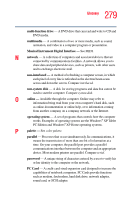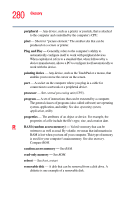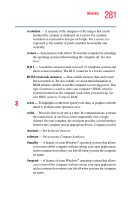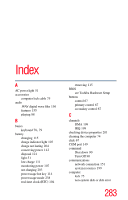Toshiba Portege M200-S838 User Guide - Page 284
DMA Direct Memory Access, Digital Subscriber Lines DSL
 |
View all Toshiba Portege M200-S838 manuals
Add to My Manuals
Save this manual to your list of manuals |
Page 284 highlights
284 Index message 195 not accessing disk drives 194 running on battery power 102 setting up 46, 56 warning resume failure message 194 computing tips 77 configuring hard drive passwords 185 password 181 connecting DVD drive 124 external monitor 128 external USB keyboard 63 external USB mouse 62 modem to telephone line 66 printer 63 USB-compatible mouse 62 control buttons 67 critical applications 3 cursor control overlay 82 customizing taskbar 142 D desktop browsing style 144 changing styles 144 personalizing 142 Device Manager 200 checking properties 201 disabling a device 201 digital audio .WAV files 156 Digital Subscriber Lines (DSL) 153 discs handling 126 inserting 125 removing 126 Disk Defragmenter 78, 209 disk drive corrupted/damaged data files 210 missing files/trouble accessing a disk 208 running slow 209 diskette drive cannot insert a diskette 210 cannot read a diskette 210 display does not look normal/flickers 207 external monitor not working 208 external monitor, connecting 128 external, adjusting 129 hot key 128 screen is blank 206 display panel closing 71 displaying folder information 147 disposal information 27 disposing of used batteries 121 DMA (Direct Memory Access) 199 double-click 68 downloading 155 DVD drive connecting 124 DVD player general problems 221 DVD-ROM drive opening 125 problems 211 troubleshooting 211 DVD-ROM/multi-function drive problems 211 E email 154 environment computer-friendly 42 error messages device driver conflict 198