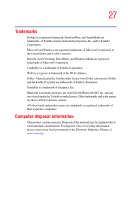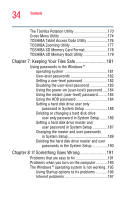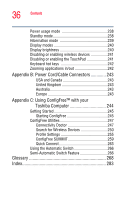Toshiba Portege M200-S838 User Guide - Page 32
Exploring Your Computer's Features, Caring for CDs and DVDs - tablet pc
 |
View all Toshiba Portege M200-S838 manuals
Add to My Manuals
Save this manual to your list of manuals |
Page 32 highlights
32 Contents Caring for CDs and DVDs 127 Using external display devices 128 Directing the display output when you turn on the computer 128 Adjusting the quality of the external display....129 Display limitations 130 Using tablet mode 130 Preparing to use the tablet 131 Using tablet mode 132 Using the Toshiba tablet pen 134 Returning the computer to its original configuration 135 Using the i.LINK® port 135 Using PC Cards 135 Inserting a PC Card 136 Removing a PC Card 137 Hot swapping PC Cards 137 Using an optional SD™ card 138 Installing SD™ card drivers 138 Installing the SD™card in the SD slot 139 Formatting an optional SD™ card 139 Using Standby or Hibernate while using the SD™ card 139 Removing an optional SD™ card 140 Chapter 5: Exploring Your Computer's Features.......141 Windows® XP special features 141 Personalizing your desktop 142 Customizing the taskbar 142 Bringing the world to your desktop 143 Changing desktop and browsing style 144 Personalizing individual windows 145 Customizing window toolbars 146 Displaying information about each folder .......147